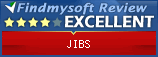Download JIBS for Java 8
Windows Specific
Download Windows Java 8 compatible version of JIBS Requires: Java 8 update 131 or later. Known not to work with Java 8 updates before 40.Windows download is a Windows executable file which will run JIBS using your installed Java 8 update 131 or later. Known not to work with Java 8 updates before 40. There is no installation - just download and run the file - usually by double clicking on it. The program is identical to the jar file version below, just with a Windows wrapper. Windows wrapper provided by Launch4J.
Any Operating System
Download Java 8 compatible version of JIBS Requires: Java 8 update 131 or later. Known not to work with Java 8 updates before 40.Java jar file which runs JIBS using your installed Java 8 update 131 or later. Known not to work with Java 8 updates before 40. There is no installation - just download and run the file - usually by double clicking on it. Works on Windows and any other operating system which runs Java 8 update 40 or later. The program is identical to the Windwos version above, just without the Windows executable wrapper.
You can start JIBS directly into either the Image Viewer or the Rate, Tag & Search screens directly from a command line by passing in either iv or rts:
Image Viewer: java -jar C:/Users/Gerhard/Jibs.jar iv
Rate, Tag & Search: java -jar C:/Users/Gerhard/Jibs.jar rt
If you have memory issues, start with expanded Java memory. Something like:
java -Xmn512m -Xms1024m -Xmx1024m -Xss2048k -jar C:/Users/Gerhard/Jibs.jar
Java documentation has full list of startup options.
This is a Java program so you need Java.
It is known to work with Java 8 update 40 and update 60.
Download Java
 Recommended Java Download
Recommended Java Download