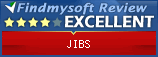Frequently Asked Questions
Why create JIBS?
It started as a way to learn Java a long, long time ago. Then it evolved to deal with whatever frustrations I had with other image viewers:
- I could not control the slide show. JIBS lets you go
forwards or backwards at your own pace.
- It was difficult for me to see the thumbnails. JIBS is thumbnail free.
- There was no easy way to rotate my camera
shots from vertical to horizontal. JIBS does this with one-click
from the main screen as you page down you picture list. This is
much better than trying to you your typical image editor.
- When I downloaded pictures from the Internet, I got lots of
duplicates. JIBS will remove duplicates.
- When I download multi-part files, I had no easy way to reassemble
them. JIBS provides a special utility for this.
Some of these are not such a big deal with the current capabilities of Windows 7, but JIBS still has great sorting features.
How do I change the directories?
Select
Tools > Settings...
from the menu. The settings tab screen will allow you to change JIBS directories.
What is the Green Screen?
If Java can not understand the picture it is attempting to load, you
get a green screen indicating that the file failed to load.
Can JIBS be used for a continous slide show when it starts?
Yes. Select
Tools > Settings... from the
menu.
- Select either (a) Start with
Last Viewed Directory or (b) Start
with View Directory and delect a View Directory.
- Select Start Full Screen
(requires directory at start up).
- Select Start show immediately
when going to full screen mode.
- Select Continous Loop.
- Adjust your Show Speed
(milliseconds). 3,000 is recommended which will cause each
slide to be shown for three seconds.
- If you want your picture to grow to fill the screen, select Blow Up and the set the Maximum Times the picture can be
grown. The picture will not be grown larger than the screen.
The slide show readjusts the display list each time it cycles, so if
you change the list externally (for example, by FTP), JIBS will reflect
the changes.
JIBS shrinks my pictures in when sorting. Can I see the pictures full size?
Yes. Select
View > No Resize.