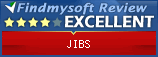History
Version 3.2.2 (20 January 2018)
- Converted project to Java 9. Java 9 will be required to run this and subsequent builds.
- JRAT: Added back moving files to be deleted to native TrashCan using java.awt.Desktop.moveToTrash().
- Startup: When picking app at startup, the go button now works by hitting "enter" if the user does not alter the selection.
- JRAT: Enter key in text search fields now triggers search.
- Ripper: Now computes estimated time remaining based on current time vice start time.
- Ripper: Streamlined classes to have ordered path and less copied junk through jobs.
Version 3.2.1 (9 July 2017)
- JRAT: Updated to Lucene 6.6.0. If there are issues, you can use "Rebuild Lucene" from "Tools", "Text Ranker".
- JRAT: New database procedures adjusted. Also, if transaction runs long, application will still close.
- JRAT: Fixed error refreshing screen on single delete.
- JRAT: Deleting files no longer uses windows trash because feature not easily supported in latest Java release.
- JRAT: Add now adds *.txt files.
- JRAT: Fix memory leak if you change search tag parameters a lot.
- JRAT: Tentative ratings now show up as unrated in rating chart.
- JRAT: Added ability to do updates after manual movie concatenations.
Version 3.2.0 (26 December 2016)
- Added back ability to rip with Apache HTTP.
- Got rid of Joda time.
- Converted from 'org.apache.sanselan:sanselan:0.97-incubator to org.apache.commons:commons-imaging:1.0-SNAPSHOT. Same project, just reached 1.0.
- Added ability to delete bookmarks. Also, display now scrolls to the bookmark.
- Adjusted to Eclipse Neon, Gradle 3.0 and Java 8-102.
- Show totals on JRat charts.
- Untagged counts now correctly counted in JRAT log.
-
Information about last item changed was not being saved. Problem only shows up if you don't move to another file after setting star.
Fixed for: a) saving stars b) saving comments c) saving tags - Under JRAT concatenation, the view button now shows viewer list. Also upgraded concatenation for ffmpeg for recent safe option.
- Added option to show charts w/o unrated being counted.
- Added ability to filter by files that could be deleted because of low stars and not unique.
- Move text search to files tab and make area bigger.
- Improve JRAT charts.
- In JRAT, added a thumbnail tab to show thumbnails of images or separately stored thumbnails for movies.
- In JRAT, image previews hides itself when there is no image preview.
- Updated tag database structure to store path to thumbnails and to show thumbnails on path.
- Added some additional chart display to the menu of the right click chart popup on the left hand tag tree in Rate Tag application.
- Tried to fix bug where after first concatentation job creation you have to right click on just one file to avoid getting a null message.
- Added ability to copy selected file names to clipboard.
- Minor changes to display to make ready descriptions easier.
- Added ability to search on descriptions.
- Added extra functionality to ripper.
- Added extra functionality to ripper.Star Buttons now respond to preliminary guess from ripper.
- Fixed date display error for file dates in JRAT. They were showing one month off.
- httpApache now deprecated as too hard to maintain. All ripping now done with just native Java. Added java.net based HttpClient.
- Get rid of duplicate MovieCore from movie import files.
- Add ability to store tag aliases to support matching tags on import.
- Added library support for importing files and tags into JRAT from ripper output.
- Make metadata a better supported pattern for ripping even for non-browser websites.
Version 3.1.2 (5 September 2015)
- Removed dependency on org.controlsfx.control.RangeSlider so application will work with Java 8 Build 60.
- Added ability to rename files from popup on table.
- Added Plus state for searches. Let's you narrow an intersected search, keeping all plus items in the intersection.
Version 3.1.1 (1 August 2015)
- Added additional columns of data to the main table in RTS.
- Added ability to change file names to stored date pictures was taken to RTS for multiple file selection.
- Adjusted RTS to not start with wizard and to instead start with choice of application, just like JIBS.
- Adjusted RTS start sequence to start with Welcome message vice being confronted immediately with a wizard.
- In concatenation job manager, pressing any button in the table now moves selection to that row in the table.
- Java Preferences are now all lower case making reading them in Windows easier. Will cause most defaults to be forgotten for time activated after this version.
Version 3.1.0 (6 July 2015)
- Converted JRAT from 5 start to 10 star rating system. Reason is to get finer grained. For mass ratings, averages are used which can be between numbers. For single user system, you don't have that and 5 becomes inconvenient as everything clusters around 3.
- Files with a check mark are now always included unless excluded. The union comes after the intersection.
- As you select and unselect tags for a file on the right, the selections now show up in the box in the middle of the bottom.
- Filtering of X'd items was now works properly.
- Clear was not working properly.
- Wizard will not run on first running on Linux due to apparent issue with gnome opening browser from Java.
- As you select and unselect tags for a file on the right, the selections now show up in the box in the middle of the bottom.
- Search button stays on so you can search again if you change files. Once search is done label changes to "research".
- Search tree items that are checked or unchecked but have no facets now remain visible so you can see your search settings.
- Added Bookmarks.
- Added ability to search by Mime Types.
- Stars now save when a group of files is selected.
- Clear was not clearing most recent selection until pressed second time.
- You can now search for stars equal to, equal to or greater than and equal to and less than.
- Added dividers to favorites.
- Removed TextPad, TextRanker, and RankPad from code base.
- Lots of changes for FindBugs (from U of Maryland) code scanning.
- Failure of Wizard will not stop JRAT from opening.
- Fixed issue for adding text files related to Lucene indexing.
Version 3.0.1 (5 April 2015)
- Fixed problem where location was not showing correctly when going to Google maps.
- Add ability to select application to go to on startup.
- Tile game "play" button now also scrambles.
Version 3.0.0 (29 March 2015)
First version requiring Java 8
- Added Rate, Tag and Search application.
- Removed TextPad, RankPad, and AppRanker. Functionality of these is incorporated into Rate, Tag and Search.
- JIBS now stores its directory list in XML. This allows directories with non-US characters to be properly processed.
- Converted to Java 8.
- Switched compile tool from Ant to Gradle.
- Updated various libraries.
Version 2.10.2 (6 September 2014)
Last version compatible with Java 7
- Nodes in the tree were duplicated causing zeros to be shown for the node count. Fixed by removing duplicate node loading code.
- Added a simple directory backup utility.
- Directory Copy now has an option to copy in sort order (a copied before b, etc).
Version 2.10.1 (6 April 2014)
- Added Quick Move Panel. From the tree drag a node then press button or function key to move current file to node.
- Added heart to tool bar for showing support.
- Add some options to Group display. Let's you set number of groups of numbers to ignore in analyzing file names for groups.
- Added support request to About box and a dialog shows up every 100 uses.
- In the Group display, if you dragged one picture of the group, the group changed. Now the current group continues to show.
- Show Tree Statistics/Disk Explorer did not draw child directories correctly if there were a large number of files in the child directory. Fixed by using floats instead of INTs.
- Remapped more accellerators to new ActionMap pattern. Now ctrl z and ctrl y work in second screen mode.
- All accellerators have been coverted to ActionMap pattern. Accelerators are no long read in from properties file.
- Add ability to set buttons at bottom of picture screen to move to favorite directories.
- Disk usage how has an option to show an even distribution for each directory.
- Added utility to recreate a directory tree by scanning another one.
- Backspace is now undo and ctrl backspace is redo.
Version 2.10.0.1 (24 January 2014)
-
Emergency fix because JIBS stopped auto opening from Windows.
Fix is to eliminate the following (by starting directly with Jibs vice JibsJarStartup), none of which are used:
- The automatic minimum memory adjustment. This was off anyway for Java 6 & 7 and this won't run without at least Java 6.
- The ability to find a props file on startup. So far as I know, no one has ever attempted localization.
- The ability to load local jar files to extend Jibs. They are now all included in the application.
Version 2.10.0 (12 January 2014)
- There is now an option for delete to move files to the system trash can, if one is available from Java for the system in question. Works with Windows 7, does not work with Kubuntu.
- Explorer box (Tree Statistics) now has an option to show file count as well as file size.
- Removed option to separately count image or text files. Reason: too slow, unused, and messes up code. Make it unclear what to report. Also, it was based on file endings which may not always be accurate.
- Improved sizing of thumbnail images when resetting number of images to show and when moving to a new screen (landscape to portrait).
- Fixed files being left behind on a group move in thumbnails. Solved by turning cache off during move. If moved files were being accessed by the cache, they didn't move. So issue only showed up when moveing non-cached files. Also eliminates warning messages about failed to load when cache would try to load files that were previous moved.
- Full Screen buttons now toggle.
- Escape now gets rid of both full screens and brings back the main screen display. F5 toggles full screen on main screen and ALT F5 toggles full screen slide show on main screen . F6 toggles full screen on secondary screen and ALT F6 toggles full screen slide show on secondary screen . "c" is now what you use to clear the selection.
- Removed ability to remap keys and mnemonics and accelerators. Complicates working with key mappings too much for a little used feature.
- Mnemonics are no longer working as Alt accelerators for tool bar buttons. They were only meant for menus. Operation is now correctly limited to only menus.
- Moving a single file is not supposed to cause the confirm dialog box to come up but in some cases it did. Fixed.
- Ctrl-M now works on full screen. Also M, Alt-M, and F8 will all now bring up the move file dialog.
- Updated web site.
- Thinner no longer thins directories, only files.
- Thinner now has option to thin to trash can vs a directory.
- Improved operation of JIBSs on first use by better picking out directories. Improved operation of PathManage and operation of path displays on the directories tab of settings. The tool tip for the menu entry for delete now reflects the actual delete directory.
- Local park and delete directories were not being established if JIBS started with a different directory that the tree directory.
- On Thumbnails, middle mouse button now moves that picture to front. It used to page forward.
- Switched to SwingUtilities for detecting mouse buttons.
Version 2.9.7 (28 December 2013)
- Added ability to always fit picture by growing or shrinking on main display. Adjusted added a grow color and changed the color codes for shrink and grow.
- You can now send your regular full screen display to another monitor. It goes to the first other monitor it finds. Note that you can't have pop-up over full screen anymore, so code relating to that is being removed.
- If you have two monitors, going full screen now happens on the monitor you are on.
- Comic display on full screen happens on monitor JIBS is on vice default monitor.
- F3 now works on full screen and comic modes. Previously was disabled for Full Screen.
- During first scan of Text Compare, progress is now shown.
- Fixed flickering when thumbnails is showing a second full screen.
- Globally replaced requestFocus() with requestFocusInWindow() per JavaDocs recommendation.
- Text compare now has option to delete both files and to automatically delete exact duplicates. It also has a logging feature to keep track of those delete. It also color green matches with less than 1% difference and red those with > 5% difference.
- Text Compare shows HTML files rendered.
- Updated third party libraries.
- When 2nd full screen is showing, minimize main window now also minimizes the full screen.
- Clicking on thumbnail image now causes it to show up in second full screen.
- Fix bug with second full screen where clicking in main screen will minimize 2nd full screen. Also made sure keys operate after clicking in main screen.
- Completely revised how key strokes are implemented. Moved away from KeyListener to InputMap based solution.
- Fixed issue where clicking quickly on thumbs was not registering the clicks.
Version 2.9.6.1 (3 November 2013)
- Fixed problem where a copy would report one file not copied even though it was.
Version 2.9.6 (17 August 2013)
- Speeded up going from picture to picture.
- Added a thinner to remove files from a directory.
- Adjusted file name dialog from popup on FileList to make name longer and remember if user selected rename tab.
- Update logic for auto concatenator.
Version 2.9.5 (2 December 2012)
- Camera was overwrite files if the EXIF time was identical. Now it adds a number to the name to prevent overwriting.
- Save rotate images in thumbnails now gives correct progress through files being saved. Also changed button to stop from cancel because pressing button does not undo already saved work, it just stops saving more stuff.
- Add try(resource) blocks everywhere to help prevent leaks.
Version 2.9.4 (5 August 2012)
- Added buttons to tool bar: First, Fast Back, Page Back, Back, Forward, Page Forward, Fast Forward, End
- Added a magnifying glass to tool bar for single picture view.
- Added option on resize view to grow picture to fill space if smaller than available space.
- Middle mouse-wheel button now does a page down when pressed.
- Small button panel to move for no resize added to bottom of file list.
- JIBS now correctly remembers the last viewed directory.
- Move history for doing future moves now shows up on file info popup. This lets you move one file someplace without moving the selected files.
- Delete and Park on the file info pop-up now work correctly. For thumbnails and group, they moved the selected file, not the file in the popup.
- If you renamed a directory in the tree, you could not drop files into subdirectories until you reloaded the tree. Now you can.
- Mouse buttons now work on group display.
- After some moves, was jumping to first file instead of the next file.
- In some cases, returning from full screen was showing the wrong file & deletes were not showing up in changed numbers in the tree.
- Emptying trash no longer deletes empty directories.
- Updated Metadata Extractor to 2.6.2, ImageJ to 1.46, and iText to 5.3.1.
- Added code to PictureCache to reduce occasional "out of heap" errors.
Version 2.9.3 (6 May 2012)
- Toolbar buttons for shrink & grow remove since they are no longer available.
- EXIF panel is now hidden by default. Makes newbie instructions easier and probably matches what most folk will want.
- Help is now brought up in browser without asking.
- Group now processes pictures starting with numbers correctly (instead of selecting entire directory).
- Group now showing first file after moving group at top of list (instead of being positioned just before the list).
- If you are using local park and delete, you now have the option to create the directories on first use.
- F2 now works in Group view.
- Escape now cancels current selection.
- Adjusted start up to not show changed settings message for new installs. Also adjusted path on settings for startup and made sure startup uses current jibs default directories (no longer under JIBS subdirectory because of local option)
- Sort panel on Settings was not showing current selection when first brought up (before settings menu).
- Rotate was not turning off correctly after showing thumbnails. Fixed.
- Improved code for telling user about EXIF problems. Note: You only get warning if pictures to be saved have EXIF info.
- Tools menu reorganized to move Disk Utilities up.
- Print and Save colors removed from Contact Sheet as too confusing. Now there is only one color setting. Files panel reorganized to make it easier to see which buttons go with which directories.
- # of Tree Directories to show was not saving. Now it is. Also, you can specify not to show recent tree or view directories from the menu.
- If you showed non-image files and if one was a text and you displayed it on a single display, it might show, but then the text would not go away until you reset the display. Now no text is shown at all. That's what TextPad is for.
Version 2.9.2 (22 April 2012)
- Group picture display now uses Page Up and Page Down to page between groups. (It was CTRL Page Up and CTRL Page Down.) In the Group picture display, CTRL Page Up and CTRL Page Down take you 10% up or down.
- File Copy had stopped working. It now work again.
- No resize screens had stopped operating. They now work again.
- The cursor when dragging files now displays numbers over 999. The number is rotated and shrinks to fit space available.
- Ellipsis now correctly displayed only for menu items requiring user information to complete the command.
- Shrink & Grow have been removed from menu options because they don't cause file size to change.
- Directory Copy is now functional.
- Print Preview removed from menu since feature is no longer available. Print was removed as not very well in Java.
- Get rid of internal code warning from compiling at command line.
Version 2.9.1 (15 April 2012)
- Rolled out completely reengineered web site with Apache Ant look and feel. Prior website was the all white version based on using Frames. New version uses service slide includes instead of Frames.
-
Greatly speeded up (100X faster!) directory dedup in Group Operations
by converting from FileReader to BufferedInputStream.
Old test run: 18.028 New Test Run: 0.213
Also, old method would crash on large files (over 1/2 gig). -
Greatly speeded up (100X faster!) directory dedup by converting from FileReader to BufferedInputStream.
Results based on different file sizes:
size: 151 KB Time: old 0.958 new: 0.005
size: 18 MB Time: old 2.617 new: 0.021
size: 228 MB Time: old 20.409 new: 0.184
size: 970 MB Time: old 95.739 new: 0.875
- Program options dialog reorganized to accommodate relative park and delete directories.
- Slide sorter now allows you to remove slides.
- Slide sorter now shows a number for slides which are duplicated.
- Slide sorter now uses a check mark in a circle to show what you have already moved.
- In some cases (all files selected), dragging from the File List resulted in wrong count (zero) being displayed during drop. Correct count is now shown.
- In some cases, dragging from the File List resulted in the selection disappearing. It now reappears.
-
You can now use relative park and delete directories. That is, park and delete at root of your local tree.
The will be named: JIBS-Park and JIBS-Delete
If not found, the default directories will be used. - Program options dialog reorganized to accommodate relative park and delete directories.
- Increased FileReader BufferedFileReader default buffer size from Java 7 8kb to 64kb as defined in FileCompare.
- File rename with directory was bombing because it did not correctly pad names with zeros. This has now been fixed. Also the log files and zip files are no longer renamed. Also, if the add directory names option is picked, the numbering restarts with each new directory. Note that it only works for zip files...
- Directory Copy temporarily turned off because it does not do subdirectories correctly.
- Directory Copy now has options on what to over write and provide better feedback on progress.
Version 2.9.0 (10 March 2012)
- Code base moved to Java 7.
- Added new Group viewer.
- Added new cursor to show number of files being dragged and dropped. Inspired by #69 in SwingHacks book.
- Rename Files dialog will now processes subdirectories in zip files and has more options on changing file names.
- Fixed Explorer box. It would show directories correctly, but if you double clicked to dive deeper, it just went grey.
- Improved thumbnail cache to not reload after moves.
- Selection now clears after a successful move or copy.
- Default imager is once again Java. ImageJ moved down stack because Java 7 and KUbuntu 11.10 Oneiric Ocelot caused this to have some issues with known to display pictures.
- Explorer box will now copy the size of shown subdirectories to the clipboard.
- Thumbnails sometimes did not properly clear selection after move. Now works more reliably.
- Once again worked to get better reset recommendation after a move. Currently takes you to next file after the ones you moved.
- Added ability to switch views to the tool bar. Thumbnail cache remains in place so you can easily switch back and forth from single to thumbnail view.
- Pre-splash screen no longer used. With Java 7 it simply never when away...
- Updated auto concatenate algorithm.
- Updated Drew Noakes metadata library to 2.5.0 RC3.
- Fixed bug where file cound did not decrements for deletes from root directory.
- Minor adjustments to opening files in RankPad.
- Added URL Snippet Extractor under Tools Other Text. This extracts URLs from pasted in text. URL must be in form of href=".
- Explorer box message about "The recorded size differs by more than 5% from the current size." now goes away so you can actually see the reloading operation. This also now use actual usable space from Java NIO to determine the 5% change. Also made sure the numbers between Explorer Box and Disk Bar match by showing grey area that's not used but not usable as reported by Java.
- In the Explorer Box, the root directory information did not appear without clicking on the root directory. It now comes up on opening. Also the date last read now always appears.
- Explorer box now does not follow symbolic links. Also moved to Java NIO for getting root directories and mount points.
- Improved presentation of EXIF options panel.
- Removed resize option from Group Operations and added an option to remove files with fewer than the size indicated in pixels as reported by the Java getHeight and getWidth.
- Wait cursor on remove empty directories.
- When moving files from end of Thumbnails, Thumbnails now repositions to fill up the screen.
- When you dropped from Thumbnails onto the sorter the selection did not clear so each drop also dropped all prior drops. The selection now clears with each drop.
- Drag operations now show how many files are being dragged.
- File rename with directory names now pads file names that start with numbers with zero so that they will correctly sort before adding the directory name to the front.
- Contact sheet save to pdf now checks to make sure you are saving to a file not a directory. Previously failed silently.
- Contact sheet print to PDF was use the save colors instead of the print colors.
- Contact sheet now prints a variety of paper sizes. Previously it was hard wired to letter size.
- Contact sheet now works with Landscape.
Version 2.8.4 (28 May 2011)
- Save now works again.
- Print removed from Contact Sheet because of its poor 72dpi quality compared to printing to pdf.
- Copy will now copy files to paste in file manager as well as the current picture to paste into Paint.
- EXIF data popup was showing wrong image when popped up over thumbnails.
- EXIF data popup now shows file size.
- Thumbnails were advancing twice on a page down.
- F3 on full screen has been turned off because it appears the controls no longer work as expected. Actually, everything that could cause popup on Full Screen is now off. Page navigation, insert and delete still work.
- You can no longer get the exif pop up by right clicking on full screen. Java does not easily accomodate this and the work around previously used no longer works. There are no plans to add the back in the future since you can just escape from full screen to get this info.
- Moving files to previous directory from popup on file list on left would flash the first file before landing on next file on list. No longer flashing.
- You can change font size in TextPad for text files.
- Thumbnails were sometimes taking a long time to first show up.
-
You can now rank based on works in file name.
In scoring file, start line with: @
@word_a,word_b: 300
It's a list of words to look for in the file name, then the score. - FileUtil.moveFile now takes a File for the move to so the calling routine is no long responsible for adding a file separator to the end of the path.
- RankPad now available to view ranked text files.
Version 2.8.3 (30 April 2011)
- Contact sheet now saves PDF with variable DPI for the picture. 300 DPI or better gives good print quality.
Version 2.8.2 (17 April 2011)
- Improvements to thumbnail operation is now completed. Caching of thumbnails is now much more efficient with a fast showing of current pictures. Noticable if you are scrolling through extremely large images.
- ImageJ, an image editing program, has been wired into the File menu.
- ContactSheet reworked to provide better interface and ability to print to PDF. Print quality still not at desirable level. You can get good results on detail by selecting "other" on the page format and then specifying in DPI. For example, most printers work at 300DPI so for 8.5 x 11 select width of 2250, height of 3300, and margins of 300. Then save the images and use some other program to print them. One issue here is that the fonts will be tiny. Problem is that by default Java prints at 72dpi and I have not found a way to reliably print from Java over 72dpi. PDF software I wired in was easy to wire in, but exhibits the same problem. Unsure what my next step will be.
- Reorganized code to make "moving files" dialog go away more consistently.
- When dragging a picture from resize complete, focus now goes to scroller so down button will work as expected.
- Thumbnail selection was clearing on a copy. Fixed. Also seems to have fixed an issue where a selection then move all then next directory retained selection.
Version 2.8.1 (15 March 2011)
Note: This is dropped before everything is perfectly fixed because of some irksome bugs that need some resolution. There are some item not quite perfected:
- Currently printing high resolution contact sheets at least works, but margins are not correct. Previously it had stopped working.
- Operation of thumbnails for large lists has been greatly improved, but not fully debugged.
- Dragging a single picture caused scroller to go back to top picture. Entire way JIBS remembers where to scroll back to after dropping pictures was revised to fix this issue.
- Added ability to delete empty directories from the tree using the right-click popup.
- Thumbnail cache no longer blocks while pictures are being loaded. You may see JIBS instead of pictures during slow loads. At any time, you can still move to a different directory, or scroll down and the loading pictures will adjust to the new set. This makes Thumbnail presentation MUCH more responsive to the user.
- Made operation of thumbnail cache work for more pictures, added option to change number cached, fixed problem where cache did not reload after directory was changed.
- Contact Sheet was not printing High Resolution. It was detecting the DPI from the printer, but Java does not report for all printer. So instead you can now manually set the DPI. It now also catches and report out of memory errors when printing.
- Added high resolution option for printing single pictures.
- Contact Sheet was not remembering correctly selections under the Print tab "Page Setup". Going to landscape caused paper selection to become confused.
- Contact Sheet was not remembering selections on the Files tab.
- Lists where you can drag to reorder the items had stopped working. Fixed.
- If you made a selection, then changed directories, the selection would not clear for the first directory change. Now it does.
- Also attempted to fix issue where list would not show up occasionally from the group operations "add subdirectories".
- Auto join now remembers typed in directories if you search them.
- Rename subdirectoires now handles subdirectories. New file names can either use subdirectory name or be sequential.
- Canceling of loading now works for both reading a file and a directory.
- Canceling of loading now leaves the tree empty now so you know the tree did not load fully.
- "Loading Jibs Jibs" fixed to "Loading Jibs"
- Removed optimize option from group operations. It's unclear that this will cause images to use less space at this time.
Version 2.8.0 (2 January 2011)
- Your preferences may be lost as a result of some of the new features added. Once reset they should work fine again...
- Java 1.4.2's end of life was 10/30/2008. Java 5.0's end of life was 10/8/2009. Java 6.0 was released 12/11/2006. Since it has been over 4 years since Java 6 was released and more than 2 years past 1.4.2's end of life, it's time for JIBS to move on. This is the last release to support Java 1.4.2 or Java 5. All future releases will be based on Java 6 or beyond. This version is 478 if you want to go back to this code base in Subversion.
- Added Text Pad and Text Ranker. Reorganized "Other" menu.
- Add a "skip recheck" feature to optimizer. If you have already scanned a set of directories with the "Rename Unique" option on, this will case JIBS not to recheck files which have been renamed. It looks for the "-JIBS" in the name. Way fast to just process a few new files in a directory.
- Recreate directories application has stopped appearing when called from menu. Fixed.
- Disk space explorer now lets you select to show for a disk drive and the free space will be shown. It also now warns if the information is more than 5% off from size on drive. You can now update root trees from the Explorer Box.
- As a part of making disk explorer more useful, removed option to show only the image files. Now all files are always show and you have the option to display the image file count. Image file count is not currently separately shown in Explorer Box, just in the file tree in the viewer.
- Fixed issue where is you dragged only a single file from the file list to the tree, it would not move.
- When switching to thumbnail view, JIBS now returns to the last picture you were viewing.
- After moving several files, the selection was not clearing. It is now clearing.
- Final cleanup from Aug 2010 code reorganization. Removed last "Bad Form" which was the ITree interface.
- Final cleanup to get org.gerhardb.jibs files out of library files.
- Update algorithm for cleaning up windows file names.
- Move non-image files to park button was not in button group. Fixed.
- JDiskUsage now supresses disk drive directories mounted under current drive being scanned. This is a Linux issue and getting the disk drives outside of Windows is a bit flaky. (It's less flaky in Windows, just less so. Java doesn't have a function to directly get a list of disk drives. Function it does (File.listRoots()) have is for slightly different purpose but works reasonable in Windows.)
- Removed large amounts of dead code.
- Text ranker now correctly shows progress on both word counts and ranking steps.
Version 2.7.2 (14 October 2010)
- If you were viewing thumbnails, JIBS would not start the next time.
Version 2.7.1 (9 October 2010)
- Major internal revision on way application starts up. Eliminated global variables outside of a particular application. Greatly modularized to support TextPad common code for SortScreen. May cause minor unforseen bugs.
- Lined up Disk Usage proportional display. Hidden directories now counted when clicking on a disk bar. Disk bar now rescans directories differently than images. Disk Usage adjusted for any target file type, not just images. Disk Usage explorer box now show free space available
- Back button coming on before there was anything to go back to.
- Adjusted operation of Contact Sheet to show selected files (default), or all files currently in browser (as well as manual directory selection).
- Fixed print preview for both single pictures and thumbnails. For single pictures, now shows image.
- Added Contact Sheet to Tools menu.
- Print buttons on Contact Sheet would disappear if you print previewed.
- Undo button tool tip never show more than one file being moved. Now shows correct number.
- PathManager was not correctly clearing lists for last view or last tree and was storing an infinate number of directories which would eventually cause them not to be stored.
Version 2.7.0 (26 June 2010)
- File List selection was bouncing after a mouse click. Caused by lead/anchor being different than current scroller selection.
- Renaming operation now warns if there are files of the same name and refuses to do the rename. Previously it would over write the files.
- Adjusted recent views and recent trees so that if you pick a directory already in the list it moves to the top and is not duplicated. This version does not remember the lists from prior versions.
- On full screen mode, insert, ctrl-insert, and delete now work as expected.
- On full screen mode, ctrl-m now brings up directory move dialog. And ctrl-m is now listed in menu as accelerator for directory move dialog.
- Rename files in subdirectories feature added under tools menu.
- ExplorerBox was not correctly opening saved directories on startup.
- Text compare now automatically selects top item after a delete.
Version 2.6.1 (31 January 2010)
-
Revised Keys.
Repeat is now Insert instead of Shift-Space
Park is now Ctrl-Insert instead of Insert - Added a splitter to match the joiner.
- Added option to hide EXIF information on main panel altogether - eleviating problem of split pane unexpectedly showing up.
- The pop-up list of directories to move to from the file list now puts the most recent directory on the top even if it is already in the list.
- The pop-up list of directories to move to from the file list can now be sorted alphabetically or by most recent addition.
- Auto-joiner now joins files if the file sequence ends the directory list. Previously a bug prevented last file from processing unless there was another non join file at the end of the diretory.
- Auto-joiner would munge name ending if the input files where not three characters long (".001"). Now handles based on the period.
- Moving from thumbnail to full screen killed the selections on the thumbnail screen. The selections are now retained.
- Text deduper was freezing when parsing some files. Replaced StringTokenizer with String.split().
- "Done" no longer shows up at the start of auto concatinate.
- Minor adjustment to thumbnail cache to prevent lock up on after rotating images.
- Added "other" tab to the settings to make it easier to find where to turn auto populate clipboard with current selection on and off.
Version 2.6.0 (21 October 2009)
- Added text deduper.
- Added auto-concatenator.
- If concatenater started with a bad directory it froze. Fixed.
- FileUtil was not closing files when done which would cause deletes to fail.
- Modified File List so clicking on a file does not "select" it unless shift, ctrl, or alt is also pressed. Still shows the file, but does not select it.
Version 2.5.1 (23 August 2009)
- 2.5.0 caused the default name change boxes to come up too small to show the text fields. Now fixed
- Open View from File Open View was not remembering the last viewed directory.
- 2.5.0 changed deduper in a way that it would not run without stable directories. This has been remedied.
- 2.5.0 caused rename ending to rename *.jpg to *.j. This has been corrected.
Version 2.5.0 (21 August 2009)
- Added recent views and recent tree to file menu. In settings under directory tab you can set the number to be shown and clear the lists.
- Pressing Home in the Viewer now correctly moves the file list to the top entry.
- There is now a thumbnail image on the pic info dialog box.
- The move dialog box now remembers its size.
- If you activate rename with the keypad, the rename tab is shown at the front (vice the move tab).
- In the viewer, if you right click on file list to rename a file, the dialog now includes the move box. Also, after the rename, the renamed picture is now shown.
- In the Optimizer, there is now a status bar for adding directories and a wait cursor if you are adding a whole bunch of directories.
- In the Optimizer, if you are just deduping within a directory with no stable directories, it does not compile a list of all files before starting.
- In thumbnail view, ESCAPE now clears the selection.
-
An earlier change completely hosed up the keyboard operation of the the
file list on the main viewer display. This revision provides new keyboard support.
Here are the changed key behavior:
S: selects the current picture.
S + SPACE or RIGHT or DOWN: selects the current picture, moves to next picture and select it.
S + LEFT or UP: selects the current picture, moves to prior picture and select it.
S + PAGE_DOWN: selects the current picture, moves to regular page down, selects it and everything in between.
S + PAGE_UP: selects the current picture, moves to regular page up, selects it and everything in between.
S + HOME: selects the current picture, moves to regular home, selects it and everything in between.
S + END: selects the current picture, moves to regular end, selects it and everything in between.
S + SPACE: selects the current picture, moves to regular page down, selects it and everything in between.
D: deselects the current picture.
D + SPACE or RIGHT or DOWN: deselects the current picture, moves to next picture and deselects it.
D + LEFT or UP: deselects the current picture, moves to prior picture and select it.
D + PAGE_DOWN: deselects the current picture, moves to regular page down, deselects it and everything in between.
D + PAGE_UP: deselects the current picture, moves to regular page up, deselects it and everything in between.
D + HOME: deselects the current picture, moves to regular home, deselects it and everything in between.
D + END: deselects the current picture, moves to regular end, deselects it and everything in between.
D + SPACE: deselects the current picture, moves to regular page down, deselects it and everything in between.
CTRL-E continues to cancel all the selections. - Updated thumbnail mouse selection action. Previously if you selected thumbnail pictures, then selected in the file list, the file list selection cancled all the thumbnail selections. Now the two are coordinated so you can select or deselect on either the pictures or the list. CTRL-E continues to cancel all the selections.
- Updated ImageJ to 1.42. Updated Sanselan to 0.97. Metatdata Extractor remains at 2.3.1.
- Modified file endings to read more image files. dcm is now read for DICOM files. apng is read for png. The following endings have been added for JPEG: j, j2k, jif, jiff, jp2, jpe, jpf, jpx.
- Added directory copy utility.
- Added directory dedup utility.
Version 2.4.2 (19 July 2009)
- The repeat a file move hot key is now Shift-Space instead of Enter. Fix problem with Enter in a dialog box causing the repeat function to activate. Basically, could not defeat the Enter issue based on Enter not being consumed by the dialog box in Java. So changed the repeat function from Enter to Shift-Space.
- Single click now displays the picture. Also added wait cursor while picture is taking it's time displaying.
- Add to menu bar an indicator of how may items are currently selected.
- Add to menu and menu bar an action to clear the current selection.
- Added Directory Tools to "Tools --> Other" menu. Non destructive copies directories while ignoring errors. Used to try to get as much info as possible of a failed hard drive.
- Fixed 2808448. When using the slide sorter options, the thumbnail selection does not reset.
- When you press the back button, you now can immediately do CTRL-A. Also on forward and directory chages.
- When using the slide sorter options, the whole screen resize as you move the scroller.
- When you move files from the Move To Directory List pop-up, the node you move them to now refreshes.
- The Move To Directory List pop-up has now been added to the first tab when you right click on the file list.
- Fixed: 2808447. The Move To Directory List pop-up now operates correctly if the list is empty. Previously it froze.
- When you move files from the directory list pop-up, the node you move them to now refreshes.
- ImageJ is now included with the distribution and is no longer a plugin.
- The tick mark indicator now counts from one and the count matches what is shown in the status base. To get the major ticks to line up on even numbers, zero is shown which is before there are any pictures.
- Tick marks and labels now show up if there are less than 10 file.
- More consistent operation of the paging keys and repeat shortcut. (Technically, now using common key listener between picture and file list.) Moved repeat shortcut to Shift-Space.
- Format update on info and license screens. Added size of current window to info.
Version 2.4.1 (31 May 2009)
- For file choosers which open with a default directory, if the default directory is not there, the next higher directory is used. Will not return the root directory. This allows the underlying file chooser to default to the user's home directory in case of root.
- Added a hash check sum checker because I could not easily find one and I hate looking. FireFox plug-in is in test status and I didn't feel like registering.
- If you rename JibsTree.jibs and associate that file ending with JIBS, then double-clicking on JibsTree.jibs will bring up Jibs with that directory list loaded. When you close JIBS, directory list will be written back to JibsTree.jibs. Not sure if I want to change JibsTree.txt to JibsTree.jibs since I don't have a loader to register the ending so what's the point?
- Fixed an annoyance where the entire contents of JibTree.txt was written to the console on startup.
- Eliminated a dependence on com.sun.image.*. That is deprecated and is scheduled to not be compilable for Java 7 and to be eliminated in Java 8. Meantime, it is not supported in the OpenJDK making it problematic on Linux. Also keeps JIBS working from non-Sun versions of Java. Two classes changed were PrintableBase (used in printing contact sheets) and ImageUtil (used in saving JPEG files). Tested by saving and printing Contact Sheets. Also IOImageJava was changed and will be used if you repack in the group operations.
- Fixed a problem where if you did a move and then renamed files, pressing enter to save the new name would also cause the default MOVE action to occur. This is caused by the ENTER button not being consumed by the rename dialog. Have not figured out to have this dialog consume ENTER so using ENTER on the rename dialog has been disabled. Instead an acceleartor of ALT-K is provided. This appears to be behavior built deep into Java which is not readily fixed.
- If you moved files to a directory that already had files of the same name, you would not get a warning if the file was moved with the Repeat, Park, or Trash operations. This has now been corrected.
- CTRL-A on the file tree listing previously selected all in the file tree. This is a relatively useless operation. Typical operation would be to find or create a directory to move to and then press CTRL-A to pick all pictures to move. Typical usage pattern has now been implemented.
- The -veiw option now works even if you selected the "view last directory" option.
- When changing the sort, the picture shown was selected by the count from the top of the list. Now the prior selected picture is remembered and displayed after the sort.
- The was an occasional low level EXIF display null in the box panels. This was triggered by moving a picture with the Enter button. This has been fixed now.
- Fixed: Renaming a directory while several files were selected caused the move files dialog to appear if a move had been done before.
- Yet another attempt to fix the new directory not showing up issue.
- When moving files when the first picture was not selected, sometimes the display became confused. More generally, the next photo would not display properly or was missing its EXIF information. Fixed.
Version 2.4.0 (11 January 2009)
- Added feature for [ 2421274 ] easy move pictures to other dirs. Pressing a ctrl-m now brings up a list of directories to move files to.
- You can now see EXIF information on a panel on the left as you scroll through the pictures.
- You can now drag and drop and paste pictures into the tile game. Also added menu mnemonics and cleaned up stuff left when menus closed.
- For Java 6, help now has the option of taking you directly to the JIBS web site.
- For Java 6, you can now open pictures in the default editor on your system.
- For Java 6, a preliminary splash screen comes up very fast before the main splash screen.
- Add startup information to Info report - particularly stuff relevant to fixing problems which might be caused by JibsPluginStartup.
- Increased info in manifest file and provided access to it in the Info report. Also, the build version is now in one place - build.xml - and from there gets imprinted into the manifest file and the about box reads it from the manifest file.
- The accelerator key for the sort menu is now active.
- Mnemonics for items on the tool bar are now working.
- Removed mnemonic for going to full screen slide show.
- Accelerator keys in the key changer were not being removed if their value was set to nothing. Particularly noticeable on "restore defaults". Now they are correctly cleared.
- File list on the left now responds to left and right buttons as it did before 2.3.0. In 2.3.0 better support for tabbing into the file list was added which broke the left and right scrolling when FileList has focus.
Version 2.3.3 (18 October 2008)
- JIBS can now be started from a path with a space in it.
- When starting with Java 1.4 or 1.5 with no memory settings, JIBS now uses -Xms40M -Xmx100M.
- If -tree and -view are both used, both showed -view. Operation is now correct in that you get the tree and view asked for.
- Plug in checking for ImageJ in the same directory as JIBS has been reenabled.
Version 2.3.2 (14 October 2008)
-
JIBS would not run with a space in it's path. Now it does.
Historical Note (Fixed in 2.3.3): Do to a temporary issue, jibs.exe and double clicking on jibs.jar
will NOT work if the file is in a directory with a space in it. Either:
a) put the file in a directory with no space in the path or
b) start with - Currently, if there is a space in the path to the prop file, JIBS will not start with the -props switch and no props file. To start jibs, put the props file in a location with no space on the path. After being created, you can move the props file anywhere. This will be corrected in the next release.
- The use if ImageJ as a plugin has been temporarily disabled. This will be added back in the next release.
- Fixed a number of minor issues related to using -props and -thumbnails which were uncovered in testing the fix for the space in the path problem.
Version 2.3.1 (24 September 2008)
- Setting the directories have been move to a new tab in the setting dialog. You can now set the directories to relative directories. This is mainly useful if you are going to put Jibs on removable media and change its location. See below for how to make Jibs properties portable.
-
Jibs will now look in the directory where jibs.jar is for:
jibs.props
If that file is found, Jibs will read its properties from that file not from the system. The file can be created as an empty file and Jibs will just start using it. - Completely revised command line options. Old option are no longer valid.
-
You can now specify what property file Jibs will use with
-props D:\dev\workspaces\JIBS\bin\jibs.props
If the properties file does not exist, Jibs will try to create it. -
You can now specify that Jibs should use specific sub-directories from where it starts.
This is meant to enable loading jibs.jar with some sub-directories onto a thumbdrive and
running jibs from the thumbdrive.
-thumbdrive
Jibs will look for and try to create the following sub-diretories of the directory where jibs.jar is located:
pictures
park
delete
Thumbdrive takes precedence over any directories set in the property files. - If the ImageJ plugin is not available at startup, and you run from a command line, you get "java.lang.ClassNotFoundException: ij.ImagePlus". Now you get "ImageJ Plugin not available" and no stack trace.
- In the group operations dialog there was the option to set the park directory. This was not coordinated with the main park directory. Now you can only set the park directory on the main directory setting page and this dialog only shows what the directory is set to. This always shows the absolute path to the directory even if the relative path is shown in the settings directory.
-
Plug-in support is being reworked.
To get plug-in support at the moment, use a batch file to start Jibs with the following commands:
set JAVA_HOME=C:\Java\jdk1.6.0_04
set CLASSPATH=D:/dev/workspaces/deliver/JIBS.jar;D:/dev/jibs/ImageJ/ij.jar
%JAVA_HOME%\bin\java org.gerhardb.jibs.Jibs
ij.jar is from ImageJ. - The info dialog under the help menu now starts at the top and lists the image plugins which were not loaded. Previously it only listed the loaded plugins.
Version 2.3.0 (6 September 2008)
- If you move and there are duplicates, the move fails and the selection cleared. Now the selection for the unmoved files remains on.
- If you move duplicate files, the move failed on the first duplicate. Not it moves all but the duplicates.
- Under the Tools menu Settings there is now a Customize Menu option. You can use this to rename menu options and accelerator keys.
- After a group rename, the selection is now maintained and the current picture becomes the first picture in the set of renamed files.
- On installation, improved detection of My Documents. It will now work in foreign languages and if the user has moved the location of my documents in Windows. "My Pictures" will be used if found, but will no longer be created.
- You can now select items from file list using the keyboard.
- F5 now sets focus to the picture if not already set there. If the picture has focus, it toggles between file list and the picture.
- Help Accelerators has been added to enable remapping accelerators and to find them from the application.
- Support for "plug-in" image processors has been added - primarily to provide better jpeg support. The first"plug-in"is ImageJ. The plug-in feature requires coding on the JIBS side to accomodate the plug-in, not the plug-in side. The plug-in basically allows me to add library support without having to build the code into JIBS. To use the new plug-in, you have to download the software and get ij.jar to be in the same directory as jibs.jar or jibs.exe. Jibs will automatically find ij.jar and use it. Hopefully in the near future I will have a slicker implementation or a fat compiled option. Meantime, ImageJ does a good job displaying JPEG files Java can't figure out. The new plug-in uses org.gerhardb.jibs.JibsPluginStartup as a boot strap. To just use JIBS without any plug-in, run JIBS from a command line starting with org.gerhardb.jibs.Jibs.
- JIBS now remembers the size of your dividers on the main screen.
Version 2.2.1 (17 August 2008)
- File Rename was incorrectly mapped. It now correctly renames the select file or files or if no file is selected the current file. It is also now mapped to ctrl+R.
- You now get an hour glass/wait cursor any time the picture directory reloads.
- Put JIBS icon in title bar for screens that don't have it already.
Version 2.2.0 (3 May 2008)
- You can now print the contact sheet in high resolution. You may need to call java with extra memory. The print low resolution is still an option. Printing a single picture is still low resolution - the high res version has some formatting issues.
- File name change dialog for changing all files now lets you select between keeping the existing file end and changing the file ending.
- The concatenator now has a directory selector for where you want the concatenated file to go. It also provides a message on the progress bar when the concatenation is complete.
- Clarified labels and purpose of directory contents listing utility.
- Info no longer displays printer info.
Version 2.1.1 (27 January 2008)
- A change to 2.1.0 caused JIBS to forget the reset the directories for the tree, park, and delete each run. This is now corrected so JIBS will remember your previous settings.
Version 2.1.0 (26 January 2008)
- Added JDiskUsage under Tools --> Other.
- Tree statistics now has a graphical display which allows exploration.
- Switched from keeping source code in CVS to Subversion and checked in the web site.
- On startup, a directory named JIBS is placed in My Pictures for Windows or the user's root directory for all other operating systems. Park and Delete subdirectories are also created and Park and Delete are automatically set to those directories. Note that if you remap your Windows root directory, it may still uses the original location of My Documents. It uses the directory returned by Java which is not always correct if the root is remapped.
- The Enter key was sometimes not working. Now it works appropriately.
- When reloading nodes, the count always stayed at one. Now it advances correctly. 2.0.1 fix for this somehow fell out.
Version 2.0.1 (1 January 2008)
- Turned off fix for Enter key because of adverse consequences on file renames.
- Each time you save the settings with images on, it recounted images even if they were already counted.
- When reloading the directory count stayed at one.
Version 2.0.0 (30 December 2007)
- Implemented option to sort slides and then rename the slides as sorted and create a zip file from them.
- You can get statistics for each node in the tree now.
- For each tree node, you have the option of whether to see the count of all files, image files or both.
- Added a Toys menu and a missing tile toy.
- When you select "Show Non-Image Files" on a tree node, it incorrectly showed directories. This has been fixed.
Version 1.9.3 (23 December 2007)
- The paths in JibsTree.txt are now relative so if you move directories around and then do and then set the tree to the new location, you get a fast load. Also helps in certain dual boot situations.
- You can now print and preview from Thumbnails.
- The main screen does not come up until the loading screen goes away. In Linux, the main screen was coming up over the loading screen hiding it completely and causing confustion. Also, the user was able to get to the main screen and work with it which caused some problems.
- Files with umlauts on non-German installs did not show. Now they show, but you can not do anything with the file (like see the image). This is because of the way Java operates and can not be fixed except by Sun.
- The counts for tree statistics were not always accruate. After doing a reload, they would often be negative or just show the count for the nodes reloaded. Feature is now node based and you can get statistics for each node in the tree now.
- Sometimes when creating a new directory, the new directory would be created on the file system, but not reflected in the tree. Also, creating a new subdirectory when the subdirectories were not showing would not expand to show the new subdirectory. Code has been added to force to new subdirectory to scroll into view.
- When in the Thumbnail view, doing an Undo did not refresh the screen so you could see the results of the undo. Now it does.
- The Enter key stopped working. Its function (do the same move on the current picture) has been restored.
- Converted to GPL 3.0.
Version 1.9.2 (8 December 2007)
- Added support for Sanselan image library. This adds additional image support for viewing only. Primarily TIFF and PSD files. To display an image, Java is first tried. If Java can't display the iamge, Sanselan is tried.
Version 1.9.1 (2 December 2007)
- When you copied files to the file tree, the dialog that pops up to tell the user of the progress said move instead of copy.
- If you reload nodes from the tree, you get a message box apprising you of the progress. This also happens if you change the setting for counting image files.
- Minor updates for turning on more compiler warnings.
- If you turned on count all files (not just image files), the "Reload this tree" was not counting all files. Now it obeys the switch and recounts the files appropriately.
- The move dialog box would occasionally not go away. Hopefully, this behavior has been eliminated. This was mainly due to the file list being refreshed after a drag. For directories with many files, this was slow and that made the move box look like it was hanging. Now the list is refreshed only once, the move box goes away before the refresh, and an hour glass is shown on refresh. Also, the move indicator was always one short of completing - it now correctly shows completion.
- Occasionally a rename on a directory would put the directory in a different branch of the tree. Code has been revised to hopefully eliminate this behavior. Also, error message is now presented if you try to name a directory with the same name as another directory.
- If you moved files into the Windows file manager, the file list in JIBS was not updating correctly. It should now update correctly. (This fix likely resulted in the double refresh noted above.)
- The user now has the option for the file shown in the directory tree either to show all files or only image files. Showing all files will result in considerably faster load times and move times than showing only image files.
Version 1.9.0 (11 November 2007)
- In the thumbnail view, you can now perform multiple rotations and save them. Pictures which have been rotated but not saved have green markers in the corner of the background.
- The requirement to turn save on before being able to save was previously removed. At that time, the warning message about saved being turned off was not removed. The warning message has now been removed.
- If you try and rename a read-only directory, you get a more specific message about it being read-only.
- The File Tree is now sorted with a case insensative sort. You must do a refresh tree to see the new sort.
- When you reload the files using to toolbar reload button, a wait cursor appears.
- When you switch view modes, a wait cursor appears.
- Updated Thumbnail Cache to be more efficient with Jave Soft References. This improves the performance of the thumbnail view, especially in low memory situations.
- Speeded up loading of thumbnail view. Previously the files and cache were improperly loaded twice.
Version 1.8.5 (31 July 2007)
-
Added create directories which JIBS automatically
stores in a file named JibsTree.txt.
Access under Tools --> Other --> Recreate Directories. -
Added ability to list directory contents to a file.
Access under Tools --> Other --> Create Directory Tree List. - Previously, saving was turned off by default to protect EXIF data. You could manually turn on saving for EXIF data. Now saving is always on. If you are going to save a file which will cause the loss of EXIF data, you get a warning which you can turn off. You can turn the warning back on and read an explaination at under Tools --> Settings --> EXIF tab. Change was made because with save off, it looked like program was broken because save light would not come on after doing a rotate.
- Fixed problem where last directory was being searched for before loading of directory tree was complete.
- Saving over an existing file with Save As now gives a warning.
- Copying multiple files is no longer dropping every other picture.
- Updated structure underlying rotate, shrink, grow, save, copy, print, and print preview in preparation for adding more functionality to the thumbnail view.
- Alt-Enter now takes you to and from full screen.
- F2 had a problem where it would take you to full screen and immediately back again.
- Fixed: If only one directory is displaying in the file tree and you go to add a subdirectory, the subdirectory might not be created in the proper location and the new subdirectory is not shown.
Version 1.8.4 (4 March 2007)
- When you go to rename multiple files, you now have the option to completely rename the file, not just add a few characters.
- You can now use the shift key to select a range on the thumbnails view.
- When doing a group operation, clean up the file name works for extensions like "01_jpg" as well as "jpg_01".
- In the thumbnail view,when you move the picture in the file list on the left key control was lost until you selected on a thumbnail. Key control now maintained after a selection.
- Clean up endings now works if the file name has more than one period in it.
- View No Resize with Scrollbars added.
Version 1.8.3 (28 January 2007)
- Copy and autocopy for file name has been added.
- Fixed problem where renaming diretories caused you to not be able to drop on renamed directory or subdirectories until a restart.
- Escape from full screen works very slow in Linux with Java 6. This did not speed it up, but does give user a fast visual cue (gray screen) that its working.
- When you start a drag and the press or release CTRL to change between move and copy, the cursor did not change. It now update. Correct action continues to occur. (FileDrag and SingleDrag modified.)
Version 1.8.2 (21 January 2007)
- Added option to Contact Sheet header/footer to shoe number of pictures shown out of total pictures.
- Delete and park counters did not adjust if the directories were not in the tree. They also did not undo.
- Single file operations were not going into undo.
- Contact Sheet and Previews can now be maximized.
- Renaming a picture using the A did not cause new name to appear in the list.
- Explanation now provided for green background.
- Fixed garbage being left as contact sheet is resized. Solution cause contact sheet to only be repainted once resizing stops.
- Fixed several items revealed by setting Eclipse warnings to a higher level.
- Fixed directory deleting not updating tree caused by prior fix.
Version 1.8.1 (16 December 2006)
- Printing contact sheet used to show 9999 pages in the dialog box. Now show actual number of pages. Note the printing is very slow. This is believed to be a Java bug previously described in Java bug report 4950987, at least with Java 1.4. Further testing is in progress.
- 1.8.0 caused printing pictures to print a test pattern. The pictures are back.
- 1.8.0 may have broke landscape printing of pictures. Fixed now.
- On the contact sheet, empty center header or center footer caused an error. Fixed.
- Internationalization of text completed.
Version 1.8.0 (10 December 2006)
- Previously, all files were saved in jpeg format. Now the files are saved in thier existing format.
- The repack option no longer affects image quality because of the new image save functionality.
- Contact sheet now allows for left and right headers and for placing page number and directories anywhere in the header and footer.
- Deleting a single file with the delete button now adds the file to the undo list.
- Null pointer on line 213 of DrawAPic fixed.
- Ability to plug in other image codecs added. Unfortunately, no codecs were added.
Version 1.7.0 (26 November 2006)
- Previous two windows for Contact sheet print and save have now been consolidated into a single window.
- Contact sheet now allows for customizing headers and footer text, font, and font size.
- Contact sheet now allows for setting text and background colors, framing pictures, and adding shadows.
- Contact sheet will now walk subdirectories producing a separately paginated contact sheet for each subdirectory.
- Contact sheet picture names are now optional and you can now optionally show picture size.
Version 1.6.7 (12 November 2006)
- Contact sheet now has options to either print the contact sheet or save the contact sheet to a file.
- Contact sheet footer now has "Page X of Y"
- Contact sheet print options are now being shown on print preview.
- Progress bar on concatentor now clears when you add more files.
- Popup on file tree reworded to more correctly reflect operation of directory selection.
Version 1.6.6 (08 October 2006)
- Moves have been grealty speeded up.
- Occasionally the file tree would shrink. This was caused by
reloading a branch of the file tree containing either a repear node or
the diretories being shown. The file tree is now stable once
reloaded.
- The list of images was hard-coded and included TIFF which would not actually be displayed. The list of images to display now comes from Java's internal list and can vary with each version of Java.
- Some file types which could be display in some java versions were not being displayed. For example, Java 1.6 will display PNG images.
- Group operations progress bar now goes to end when done.
- Group operations would keep going after dedup even if dedup was
the only operation. Now it stops after dedup if that was only
operation.
- Undo now works for file operations on a single file.
- Rename for more than one file no longer loses focus so that you
can't type in field.
Version 1.6.5 (14 June 2006)
- File Preview function now has a much better preview reflecting
updating print functionality.
- File Print functionality now has a labeled page which auto-select landscape or portrait.
- Print preview from Contact Sheet now uses revised file print
previewer. Canvas has been eliminated.
- Undocumented ctrl-delete feature has been removed because the over writing a file technique used does not work on all file systems (particularly on journaling file systems).
- Delete, park, and repeat all have accelerators which were previously not shown on the appropriate menu items.
- Spinner on doing long group operations now always goes to 100% when done.
- The group operation title bar now shows progress - allowing you to monitor progress on the operating system bar while the application is minimized.
- Additional grapics checks at startup were added. However, the Java implementations are spotty in Linux and the full screen check has been disabled.
- Group Operations, Concatenator, Camera, and setting now all have scroll bar is you make the size of the screens smaller.
- Stop buttons have been added to Camera and Concatenator.
- When doing a filter and things are being moved to Park in
background, if the file name currently exists in the Park directory,
the file being moved will have a underscore and number added to its
name before the move. For example, if myfile.txt already exists
in Park, it would be renamed myfile_1.txt.
Version 1.6.4 (21 May 2006)
- On some systems, selecting a single file in the file list was erratic. This has been fixed.
- For new users, default is now to see last viewed directory.
- Loading of JIBS when the "Remember Directories" option has been
picked has been speed up remarkably. On a test disk with 8,717
directories, time dropped from 47 seconds to 3 seconds! That's
just over 15 times as fast!
- Loading of JIBS when the "Remember Directories" is off has also been speeded up considerably. Timed tests are two to three times as fast. On the 8,717 directories, time when from 82 seconds to 25 seconds.
- The time it takes to "Reload this Tree" (off the right mouse pop-up on the file tree) has been significantly reduced.
- File counting has been improved with various operation causing
rechecks with the file system.
- The option to not counting image files has been removed. This eases code maintenance and was facilitated by the reductions in load up time.
- The "Print Screen" options have been removed from the PicInfoDialog.
- When you add a directory in the file tree, the new directory is
placed in its sorted position instead of at the end of the list.
Also, the directories around the new directory stay correctly expanded.
- When you rename a directory in the file tree, the renamed directory is placed in its sorted position instead of left where it was.
- Screen size is larger at startup. 75% of screen.
- Changing the trash directory or the part directory no longer
requires a restart.
Version 1.6.3 (14 May 2006)
- In thumbnails, if you started a drag (which is easy to accidently do), the selection would clear even though no drag occured. Selection now clears only if a drop actually occurs.
- On the file list, once a single item is selected with a mouse click, you could not unselect it with a mouse click. Now you can.
- The range of picture showing is now represented in the file list by a light grey background. Most helpful in the thumbnail display.
- Now, if items are dragged from below those currently shown the
thumbnail display, the thumbnail display does not refresh since it has
not changed.
- Thumbnail cache expanded to keep the prior page to make seeing the prior page load faster for look backs.
- If the file list gets focus, it will now respond to the up and
down arrows.
- The License has been chaged from LGPL to GPL.
- Information dialog has been converted to HTML report which provides additional information on graphics and available printers.
- The file add dialog in the concatenater now remembers its size between invocations.
- Continued internationalization. Of 2,500 items to be considered for revision, the list has been reduced to 2,000.
- Startup problem code has been restructured so as to prevent the
problem. The dialog box relating to the problem has been
removed. If the problem recurs, it will only be detectable from
command line operation of JIBS. (Coders: see getGraphicsDevice in
OptimizerPreferences).
Version 1.6.2 (10 May 2006)
- Verion 1.6.0 introduced an error where the copy function for drag was not working. This has now been fixed.
- If a file of the same name as a drop existed in the drop directory, the move or copy was not made and no notice was given that the drop did not fully succeed. Notice is now given.
- Drag and Drop functionality has been aligned between all viewers.
- An occasional flash of green on dropping has now been fixed.
- Setting now has an a checkbox for "Normal Full Screen". Being tested for a specific user.
- In rare cases, there was a message at startup of a problem.
This was caused by an internal Java error. This is now caught and
reported to the user in a better fashion.
Version 1.6.1 (27 April 2006)
- Emergency fix because dragging was not updating the file list
making it look like the files were not dragged.
Version 1.6.0 (26 April 2006)
- Added a new thumbnails view.
- Added a view menu to get to resize, no resize, and thumbnails view. View menus may have extra item at end depending on the view.
- Adjusted key commands for no resize view. Alt + number keypad moves picture in window. Also, you have the option under the view menu to select what part of the picture is shown initially. Alt + arrow keys move picture around.
- Added a cache to speed up some picture operations.
- Hour glass now appears during long sorts.
- Compiled with Java 1.4.
- Began internationalization. Menus all reworked. Icons
now show up as do tooltips.
- Menus expanded. All toolbar buttons now on a menu.
- You can now choose your look and feel from the UI menu. In
the future, this may support skins.
- Contact sheet moved from Tools to Edit menu.
- Copy picture now copies to clipboard and hence into any windows app.
- Changes in UI selection were not being saved between invocations.
- Deleted files are skipped during slide shows.
- For continous slide shows, the file list is reloaded each loop so that added files will be shown in the new loop. This item and #4 accomodate updating the files under a continous looping show, for example by FTP.
- Greatly speeded up undo and redo when multiple files are
involved. Drag & Drop code streamlined.
- Fixed issue with dragging to the file system - pictures were not updating.
- Fixed issue where dragging from the file system was not working.
- Undo and redo tooltips now show number of pictures involved.
- Simplified internal operation by removing obsolete code related to "PlayList" support .
- Undo button is now turning on at appropriate times.
- Having wrong picture displayed for a second or so just after moving a group of files has been greatly reduced or eliminated.
- Accellerators for menus and buttons now show up in the menus. For example, rotate right is ctrl-comma and rotate left is ctrl-period.
- Got rid of menu options letting you print the JIBS screens as not really a feature and just cluttering up the interface. Screen capture should be available in the Operating System.
- Got rid of width and height resize. Either you resize or
you don't. Basically elminated as confusing, little used feature.
Version 1.5.3 (26 February 2006)
- Refined contact sheet operation. Preview screen now
resizes. Preview and print provide progress feed
back. You can now select a printer and set your own margins.
Version 1.5.2 (22 February 2006)
- Discovered an error when the application starts up for new
users.
Version 1.5.1 (19 February 2006)
- Added ability to preview and print a contact sheet of the
pictures currently being viewed. Access under Tools - Contact
Sheet.
Version 1.5.0 (11 February 2006)
- Improved dialog box when you do a group rename of files from the file list on the left. Instead of just adding letters to the front of a name, you can now add letters anywhere in the name, and you have the choice of forcing the new letters to stay to the left of the dot.
- View menu split into Tools and Resize.
- Improved operation of Tree Stats under the Tools menu. It would not provide correct results if file counts were showing or if directories were recounted.
- Reogranized the tool bar and added a Back and Forward button for eaiser directory navigation.
- Number pad keys now work for navigation. If num-lock is on and picture is not set for full resize, you need to press control to change pictures instead of scroll the picture shown.
- New key mappings:
Delete - moves current file show to trash directory (or moves selected group of files)
Enter - moves current file shown to last directory you dropped something in
Insert - move scurrent file shown to park directory
- Fixed problem in Windows where counts of delete and park directories would not update on a move if the case of the path did not match the case in the settings entry.
- Added new sort option. Names can now be case sensative or case insensative. You can also now elect not to sort the directory contents at all.
- Renamed Optimizer to Group Operations
- Separated Camera tab into its own window under Camera Operations.
- Got rid of menuse in Group Operations and made settings visable at all times.
- Added option to automatically reload directories lists in Group Operations and Camera Operations.
- Better message if bad directories found at application startup.
- Added stable files option to group operation. Stable files are not deduped. If a file in a stable directory matches one in the working directory, it will be deduped.
- Removed FAQ and Help in favor of on-line resources at www.jibs.us.
- Added icon when you shrink JIBS down and on the tool bar.
- Added Stop button and code to kill Group Operations earlier if
the window
closes. Happens at next convenient time.
Version 1.4.9 (28 July 2005)
- Very old installations will not have preference file converted on opening application. This should not affect anyone at this point.
- Minor fix for starting from Jar with versions of Java before Java
5.0.
Version 1.4.8 (15 May 2005)
- The drop target now highlights when dragging onto the diretory tree, in the optimizer directory list, and the concatenator file list.
- Doing a "Edit - Select All" then dragging actually works. Display will flicker a bit, but all files will move.
- Added hour glass on most operations which can be slow across drives.
- A popup shows up for slow drops allowing you to cancel remaining drops.
- Position in the file list is greatly improved after a drop or
other group file move.
- On doing a drop to the directory tree, you now see the move happen in real time if you have directory counting on.
- "Blow up" selected by default.
- Fixed: If you canceled a repeat move, the move occured anyway. Also, selecting No moved the currently shown file. While this was actually a feature, but was horribly confusing and so has been removed.
- If you are using the saved tree feature for faster start up and change the directories outside of JIBS, JIBS will still read what it can. You will still need to reload the appropriate trees to get the views synced.
- Fixed problem of null message if you drag from a directory not in the tree of directories you are dropping on.
- If you are looking at the delete directory when you empty trash,
the directory now reflects the emptying.
Version 1.4.7 (27 October 2004)
- When not in full screen and while resizing the image, F4 will now
jump to a centered version of the image for this picture only.
- Reloadable trees and fast start. In the View Settings
select "Remember Directories". This will prevent a rescan of
directories at startup. To force a rescan, right click on the
part of the directory tree needed to be rescanned and select "Reload
This Tree". File list is stored in the root of the scanned tree
in a file named JibsTree.txt. Deleting this file will simply
cause a rescan at the next start.
- Additional command line start parameter added to override the view directory on startup. Use jibs.jar --help to see the options.
- Improved error messages on problems which happen on drag and drop. Streamlined code a bit.
- Optimizer results are now stored in log files.
- If you right click in the Optimizer directory list, you have the option to set or clear "Dedupe Break". When set, deduping does not begin until the first directory after the break. You can use this to remove duplicates from a backup directory without affecting duplicates in your production areas.
- When you right click on the file list, you only get the prepend
dialog if one or more files are selected. Otherwise you have the
option to rename the file you clicked on.
Version 1.4.6 (18 May 2004)
- File Save As has been added.
- Ctrl-space now goes back one picture.
- If you are not in full resize mode, the arrow keys scroll around
the picture instead of moving you to the next picture. Press
CTRL-arrow and they will do the traditional moving around
pictures. Also + and - on the number keypad work as well.
- Alt minus now works correctly.
- Minor cleanup of navigation with num lock off.
- In full screen mode, when you bring up the picture dialog, it automatically centers the mouse cursor to make it easier to find.
- In full screen mode with the scroll bar toggled on, you can now rotate and save pictures.
- Rotating beyond 90 degrees had a problem. This has now been fixed.
- If you press "Save" on the Preferences dialog from the EXIF
explaination, the dialog now goes away.
Version 1.4.5 (10 April 2004)
- Double click on the picture will now take you to full screen.
- Enter no longer takes you to Full Screen. Instead use Ctrl
Enter. Shift Ctrl Enter takes you to full screen and starts the
slide show. This was done because Enter on a pop-up over the
picture cause the pop-up to exit, then unexpectedly go full screen.
- Photo details dialog can be dismissed with Enter.
- When returning from Full Screen, screen should be the same size as when entering Full Screen.
- Yes and No have been removed from the opening dialog.
- Added a Tree Stats to the View menu.
- Fixed a problem where if you deleted more than one file from the file list, the repeat directory would become the delete directory.
- You can print from the Optimizer report window.
Version 1.4.4: (7 March 2004)
- The mouse cursor is now hidden in full screen mode.
- F2 now toggles between full screen and basic screen. When
going to full screen, the slide show will start if that is the setting
under the View Settings menu.
- Enter on basic screen now takes you to full screen without starting the slide show. Ctrl-Enter on the basic screen now takes you to full screen and starts the slide show.
- F3 now toggles a slider at the bottom of full screen.
- If the view directory was not in the tree list, then it would not show up when first opening the browser. Now it does.
- Save is disabled by default because of the EXIF problem.
Settings now allows you to turn save off and on.
Version 1.4.3: (29 February 2004)
Note: One of the biggest features I added this version is the ability to rename files using the EXIF information in the file. Really cool! However, when I added this feature, a new problem came up. The way I save pictures with JIBS does NOT store the EXIF information. This is generally not a big deal since the EXIF information is rarely used. (I haven't noticed for the last four years.) If this is a problem for you, then do not use JIBS to change your photos. Also, you should do your EXIF renames prior to any rotations.- Greatly improved help. Previously I incorporated Sun's JavaHelp. That was very difficult to maintain and required that I include a bunch of Sun classes in Jibs.jar. This is because Sun does not include JavaHelp in the JRE distribution!!! So now I just use the html page from the on-line tutorial with Java's included HTML viewer.
- Greatly improved right pop-up during Full Screen mode. Now you can see all the picture attributes and even delete pictures!
- Greatly improved messages returned by the Optimizer. Also improved the look of the Optimizer.
- Added ability to rename jpeg files based on thier EXIF
information.
- Fixed some minor bugs found while testing the new look of the
Optimer. In some cases, it was not removing duplicates.
- You can now start the Optimizer by right-clicking on the
directory tree.
- Added ability to directly start full screen slide shows from the basic viewer.
- Added ability to see slide shows in basic viewer.
- You can now select several directories or an entire directory
tree to view at in basic or slide show mode.
- Improved operation when you scroll past the beginning or end. Added bill board instead of pop-up.
- Added message for when no directory selected or selected directory has no pictures.
- Fixed bug on double clicking of file tree near end of list on a node which expands the tree - problem was you got the directory where you clicked after the expansion instead of before.
- Full screen display now has an option to blow up the pictures to fill the screen.
- Got rid of restart for deduping in the Optimizer. This
feature was rarely used.
- You can now use command line arguments when starting
JIBS.
Start JIBS use -classpath not -jar with --help to see the
options.
Version 1.4.2: (12
February 2004)
- Program startup has been streamlined with a visual indication of progress on loading the directories into the tree.
- The operation of the subdirectory markers in the tree has been
greatly improved. After startup you can now tell which
directories have sub-directories.
- The mouse wheel now works during the main screen.
- You get a pop-up box when you scroll past the ends of slide
presentation.
- You can now turn the count in the directory tree on and off. Turning it off will speed up loading and minimize disk access.
- All of the tool bar buttons now have icons instead of words.
- You can set the slide show to repeat forever.
Version 1.4.1: (3 February 2004)
- EXIF reading added when right clicking on a picture.
- Bug Fix: Save button no comes on when scrolling and the picture auto-resizes. Auto-resizing has no effect on the size of the saved picture.
- Bug Fix: You no longer have the option of deleting directories with files in them. Dangerous operation better done with normal file management tools.
- Bug Fix: The problems with rename moving directories up several
levels and failing to show them have been fixed.
Version 1.4.0: (28 January 2004)
- Full Screen mode added
- Slide show option added for full screen mode
- Setting dialog complete redone
- Application starts for first time without asking for directories
- Application automatically recovers on starting if the directories last use have been deleted
- Grow and Shrink can now be called repeatedly and each operation
starts from the original (minimizing distortion)
Version 1.3.0: (5 December 2002)
- When multiple selections from the file list are dragged to the directory tree, a single undo will undo all the actions.
- Park & Trash don't reset the repeat directory.
- Double-clicking on the file tree will set the picture directory.
- Edit Select All does now.
- Popup on directory tree allows you to rename and delete directories. Also counting for new directories corrected.
Version 1.2.1: (16 November 2002)
- Sun's Java Help files merged into the distribution jar so you don't need to independtly load the Sun's Java Help jar files.
- Some more help added.
Version 1.2.0: (10 November 2002)
- Undo and Redo has been added.
- File List has been added. You can drag and drop from it to Directory Tree.
- When you drag from the main window to the directory, the number of the from directory changes as well as the to directory. Same for move, repeat, and delete buttons.
- You can prepend to the front of files by right-clicking on the File List.
- Setup options for the initial directory improved.
- Fixed: Moving files across drives works. This was the root of a mystry bug for quite a while.
- On open, show the name of the picture in the status bar.
- "0 out of 3" when there are four items
- If directory is empty, remove current pic & change background color. Also turn repeat button off.
- Holding indicator and green light to indicate when loading directories done.
- Shrink/Grow only works once.
- Better focuse return to slider after pressing buttons.
- Removing bad jpeg files on batch deletes sometimes does not work in Windows, especially between drives. This should be fixed as of version 1.2. If this occurs to you please e-mail me with the details.
- Option to resave all JPGs to prevent slow loading JPGs. Test first with save.
- Rename "Move" button to "Park"
- Rename "Delete" button to "Trash"
- If you try to drop in a file into a directory with a file with the same name, it won't do it. That's the plan. But it does not tell the user of the failure. When told with JOptionPane, locked system up complete. Try to return from drop before showing problem.
- Change name to "JIBS"
- If count less than 10, set scroller to show all the numbers.
- Right Click to show picture information
- "Wide" button to "Tree". Depressed when tree is showing.
- If a file is not a valid picture, deal with this better on scroll. Perhaps a message to the user.
- Review menu labels & add spacers
- Check scroll in the directory utility what's happening box
- JFormattedText for numeric fields
1.0: (30 July 2002)
- You can now dedup within directories, but not across directories.
- Help stubs added. No actual help available yet.
- Bug for moving directories on the add directories utility screen.
- Bug where resize would not work without dedup.
- Numbers over 999 were not processing on directory utility screen.
- Number of files deduped had impossibly high count.
Version 0.5: (Not released)
- Copy has been implemented. When you drag in Java, the following
keys
control what action is desired:
Ctrl + Shift -> Link (not implemented)
Ctrl -> Copy
Shift -> Move
nothing -> Defaults to Move
Link is implemented by Java, but I don't support it. - Batch operations (resize) from the Directory Utilities are now more efficient. Basically, each file is only opened once instead once per operation. Also, the scan size operation is more efficient if you have multiple files of the same size... because all files of the same size are deduped when the first file of that size is processed.
- Drag & Drop adjusted to Java 1.4 standard. No code changes were necessary.
- First picture is correctly sized. Previously the first picture shown would not resize until you moved off of it and then back onto it.
Version 0.4: (26 March 2002)
- No longer needs the JAI. Only needs Java 1.4 to run now.
- The way I was uploading files accidently overwrote all prior
verions. Doh!
So this is actually the first version which you can get code for.
I don't have code for other versions at home either, but version 0.0 is
still in CVS since I have not updated CVS in a while.
- Note: Prior versions are unavailable because I did not attach a
version number to the file names and thus each new version simply
over-wrote the prior version.