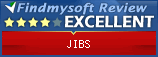Download JIBS for Java 4, 5, or 6
Any Operating System
This version is for older operating systems without Java 7 support.
Download JIBS
Java jar file which runs JIBS using your installed Java.
There is no installation - just download and run the file - usually by double clicking on it.
Works on Windows and any other operating system which runs Java 4, 5, or 6.
It will also run on Java 7, but if you have Java 7 your should use the much newer Java 7 version.
Memory Issue
Java 4 and 5 by default give a program very little memory. This can slow JIBS down, particularly with the thumbnail view. Java lets you give programs more memory and this explains how.JIBS starts by default starts with -Xms40M -Xmx100M.
You further adjust the memory by starting JIBS with the following command line:
java -Xms200M -Xmx1000M -jar JIBS.jar
For ease of use, this can be added to a Windows shortcut, or put in a batch file or command script.
Before Java 6, the default heap size was initially 2 megabytes with a maximum of 64 megabytes . Not much really. The command above raise the initial to 200 megabytes and the maximum to 1 gigabyte. Java 6 does memory allocation based on how much memory is actually on the machine, so this is not a problem with Java 6.