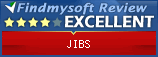Features
Contact Sheets
- Preview, save & print thumbnails sheets of you pictures
 Useful for when you aren't at the computer
Useful for when you aren't at the computer
 You select the size of the thumbnails
You select the size of the thumbnails
SlideShows
- Run Slide Shows in Full-Screen mode
- Automatically resizes pictures down to fit screen
- Use key board to control manual slide shows
 Go forward one picture with the space bar, down arrow, right arrow
Go forward one picture with the space bar, down arrow, right arrow
 Go backward one picture with up arrow, left arrow
Go backward one picture with up arrow, left arrow
 Go forward/backward 10% with page down/up
Go forward/backward 10% with page down/up
 Go to beginning/end with home/end
Go to beginning/end with home/end
- Use Mouse wheel to go forward and backward
- Automatically flip pictures at an adjustable interval
- Manual controls continue to work during automatic flipping
- Easy to see data recorded with picture (camera type, date taken, etc.)
Editing
- Rotate pictures ±90° by with Left or Right buttons
- Save the modified picture with the Save button
Sorting
- Easily switch the view directory
- Several options for viewing files
- See the directorys you have to sort among
- See file count for each directory
- Create, rename, delete directories
- Scroll through directory with large resized picture
- Drag pictures to correct directory
- View file list of directory while scrolling through it
- Drag files from the file list to the sorted directory
 Move or copy the file
Move or copy the file
- Rename single files
- Prepend words to the names of a group of files
 Especially useful for camera downloads. For example, prepend "soccer" to a group files creating
soccerP00001.jpg from
P00001.jpg
Especially useful for camera downloads. For example, prepend "soccer" to a group files creating
soccerP00001.jpg from
P00001.jpg
- Drag & Drop works with native file systems
Group Actions
- Rename camera files with thier date and time
 Downloads from cameras are typically named something like
P00001.jpg This will rename the file to something like
2003.12.27-18.09.16.jpg
giving the exact date and time the picture was taken, formatted to sort correctly in file listings
Works by reading the time and date information recorded when the picture was taken.
Downloads from cameras are typically named something like
P00001.jpg This will rename the file to something like
2003.12.27-18.09.16.jpg
giving the exact date and time the picture was taken, formatted to sort correctly in file listings
Works by reading the time and date information recorded when the picture was taken.
- Dedup pictures within a directory or across directories
- Rename a group of files by appending a unique designator
 Especially useful for internet downloads where the downloads can have the same names (for example
001.jpg).
JIBS will generate a new unique name like 001zxy00001.jpg.
The next 001.jpg you download would be renamed with a different number like
001zxy00045.jpg.
So now when you drag and drop there won't be name clashes.
Especially useful for internet downloads where the downloads can have the same names (for example
001.jpg).
JIBS will generate a new unique name like 001zxy00001.jpg.
The next 001.jpg you download would be renamed with a different number like
001zxy00045.jpg.
So now when you drag and drop there won't be name clashes.
- Strain out all non-image files
 Strained files are placed in Park for your perusal
Strained files are placed in Park for your perusal
- Resize a group of files
- Optimize a group of files
 Useful for downloaded files that are slow to display
Useful for downloaded files that are slow to display
- Merge a group of files
 Useful for recombining a movie split into several mpeg files
Useful for recombining a movie split into several mpeg files
Portable
- Runs on any platform supporting Java 7.
 Windows
Windows
 Linux
Linux
 Mac
Mac
 Solaris
Solaris