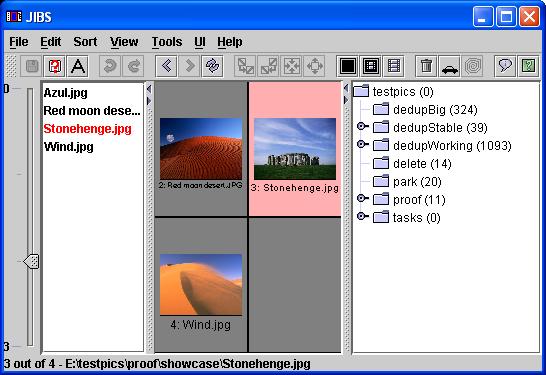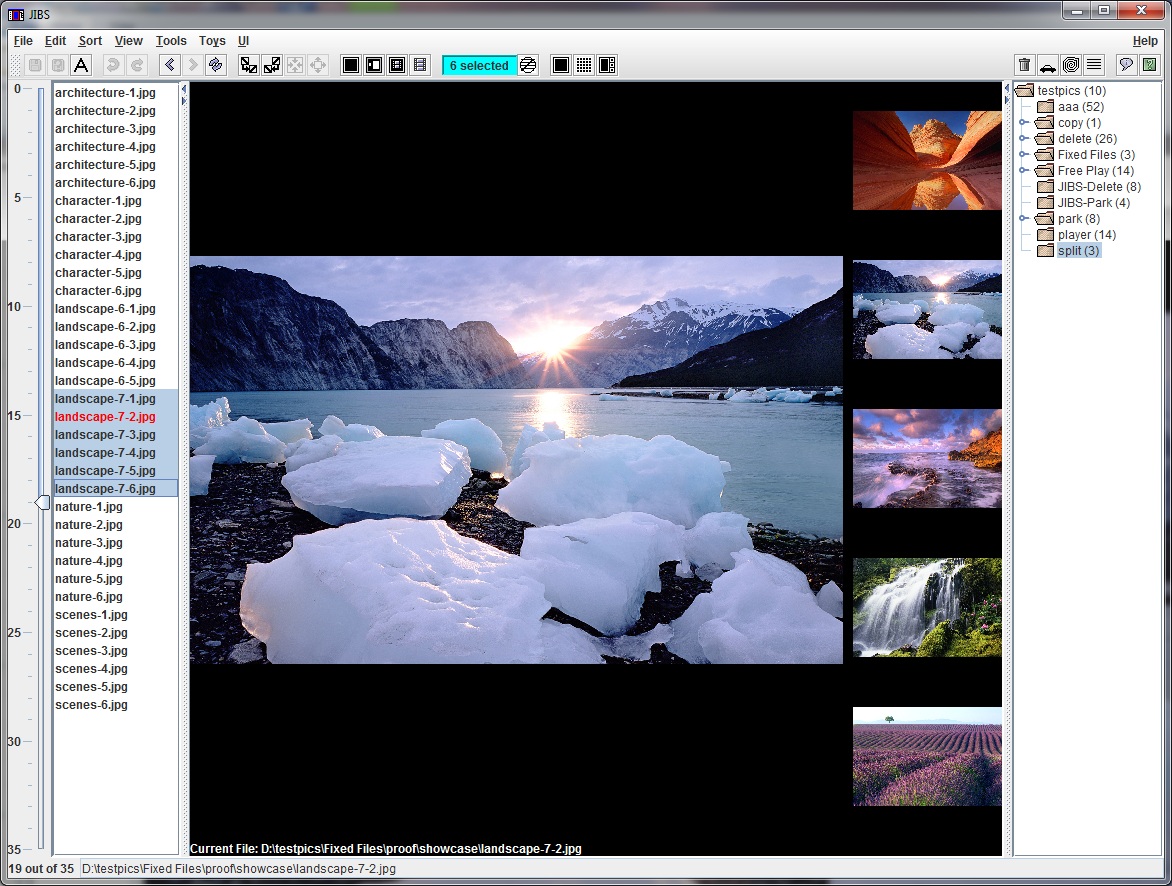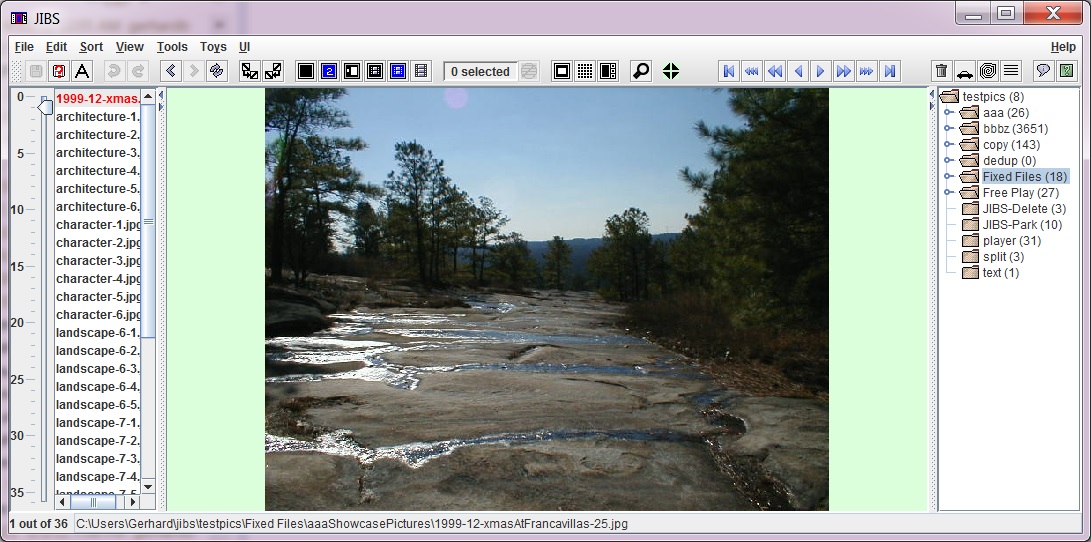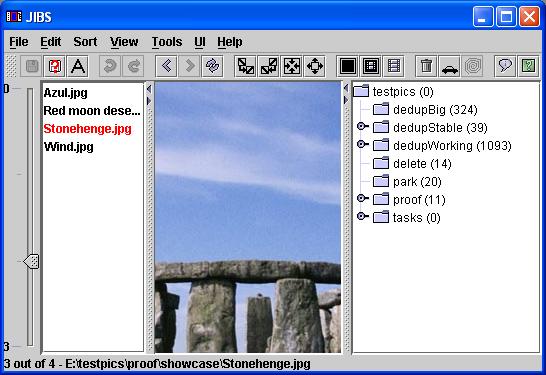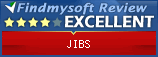Comic
Bascis
This is a full screen view designed for reading comic book pages which are higher than the screen is wide. In normal full screen mode, the comic book page will shrink to fit the screen, but you may not be able to read the words. In this mode, the comic book page is blown up to fit the width of the screen and then you move up or down the page. On the left is a small copy of the page so you can see what the whole page looks like as you scroll.
| Up | Moves towards top of picture |
| Down | Moves towards bottom of picture |
| Page Up, Left | Previous picture |
| Page Down, Right, Space Bar | Next Picture |
Screen Shot

All Screens