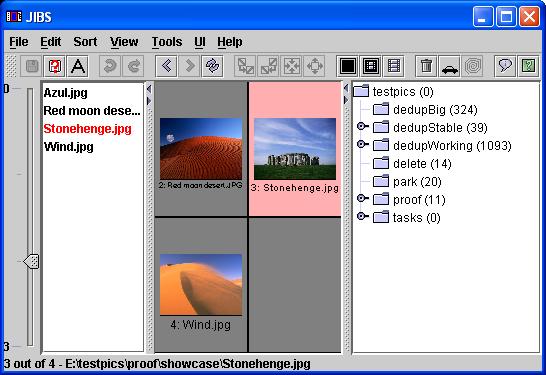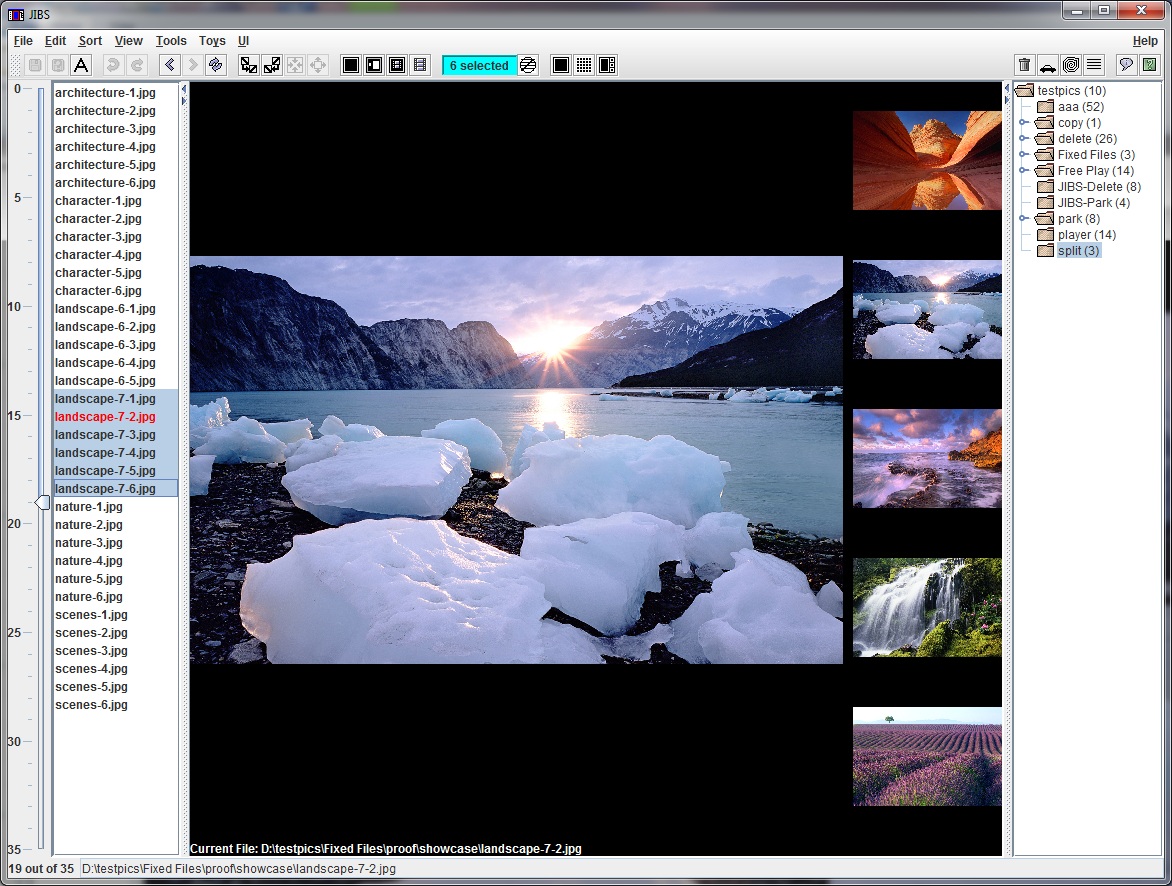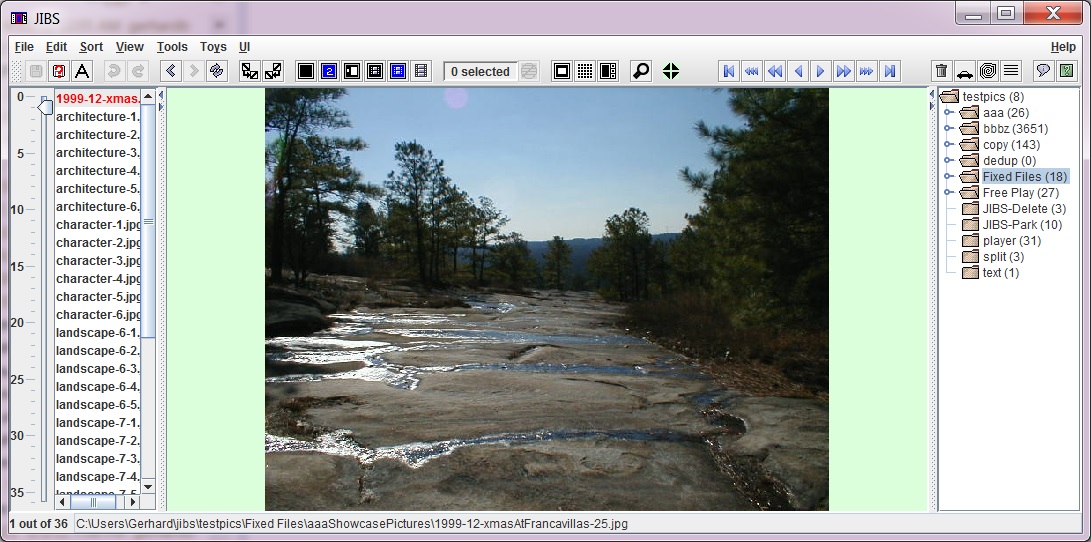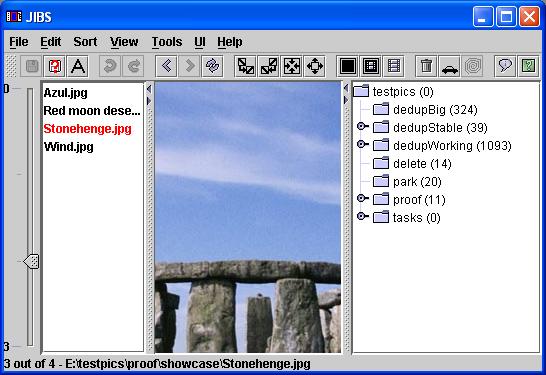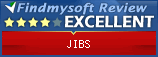Group View
Basics
The Group View allows you to easily move groups of files with common names. The File List always has the currently showing group selected for movement. In the viewer, the current picture is the large picture on the left. On the right are various pictures in the group so you can make sure you have the correct group to move.
| Page Up | Shows the previous group. |
| Page Down | Shows the next group. |
| CTRL Page Up | Moves 10% backward. May cause movement to previous group. |
| CTRL Page Down | Moves 10% forward. May cause movement to next group. |
Screen Shot
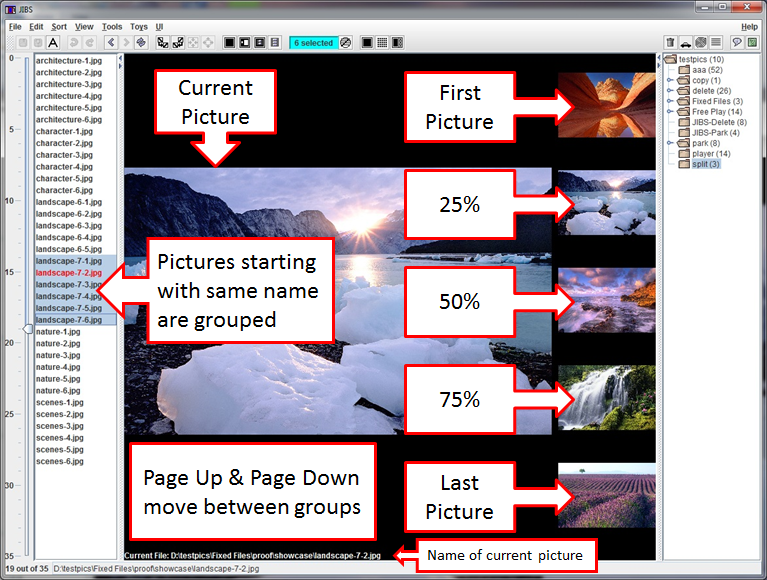
All Screens