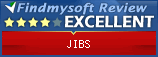Views
Overview
| Thumbnails | Group |
|---|---|
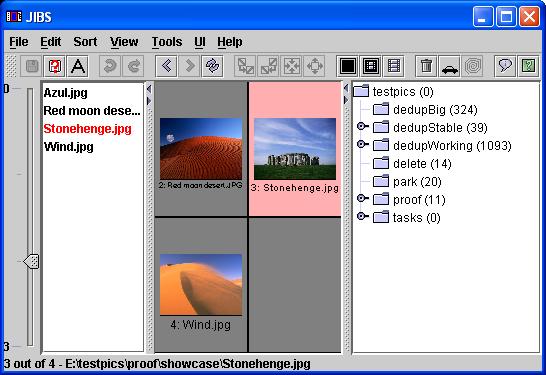 |
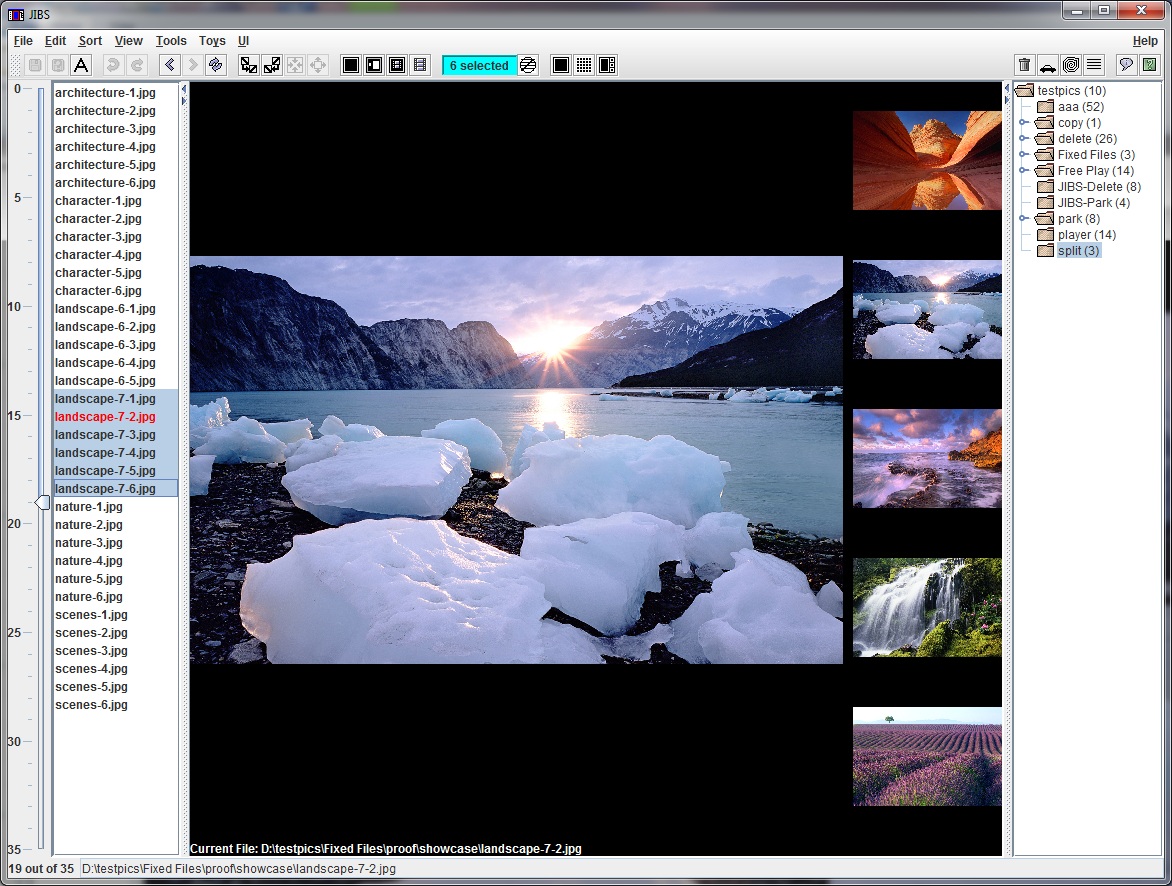 |
| Resize | Actual Size |
|---|---|
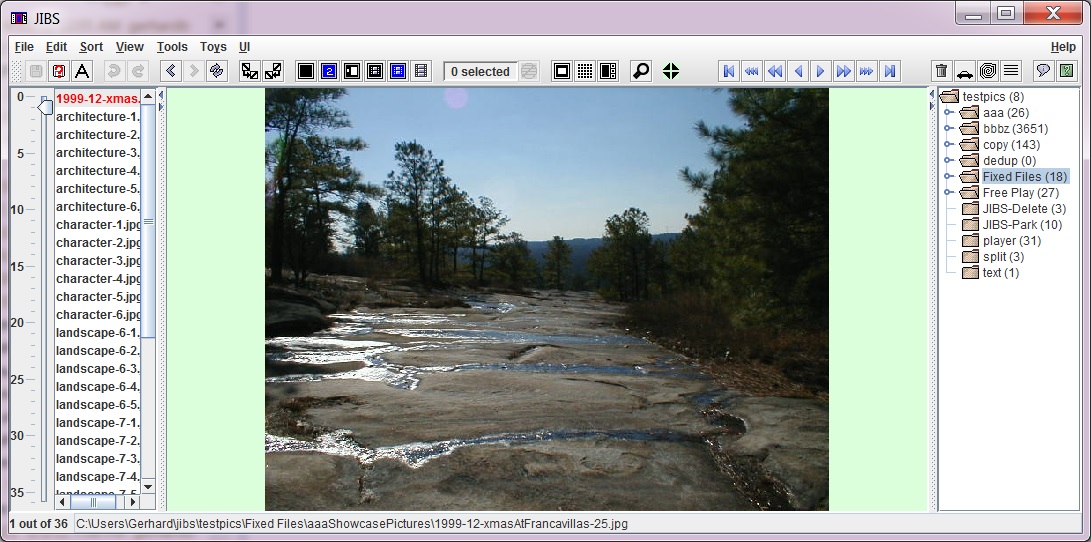 |
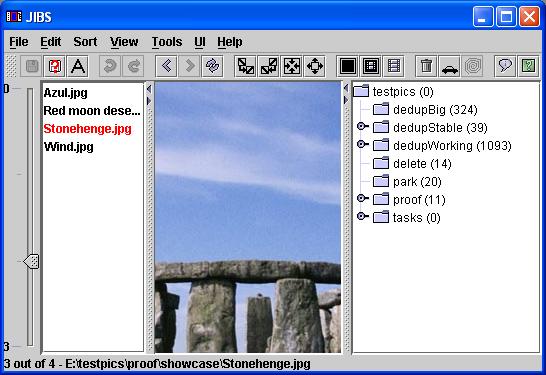 |
| Full Size | Compic Book |
|---|---|
 |
 |
Thumbnails
Shows several pictures at once.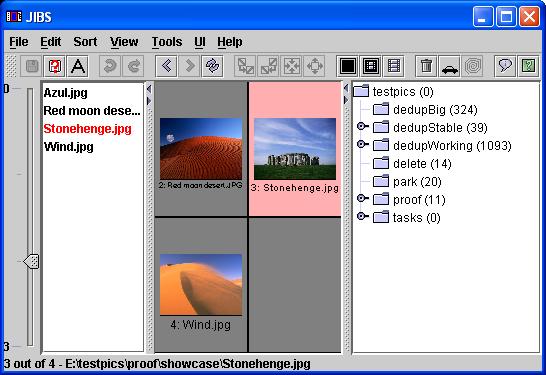
Group
Automatically selects group of pictures starting with same name. Page Up and Page Down move you between the groups. Up and down will scroll the main picture. CTRL Page Up and CTRL Page Down will move you through picture 10% at a time. On the right side five pictures are show: first picture, 25%, 50%, 75%, last picture. Idea is to make it easy to sort groups of pictures by automatically selecting the group for you and showing you a representative sample.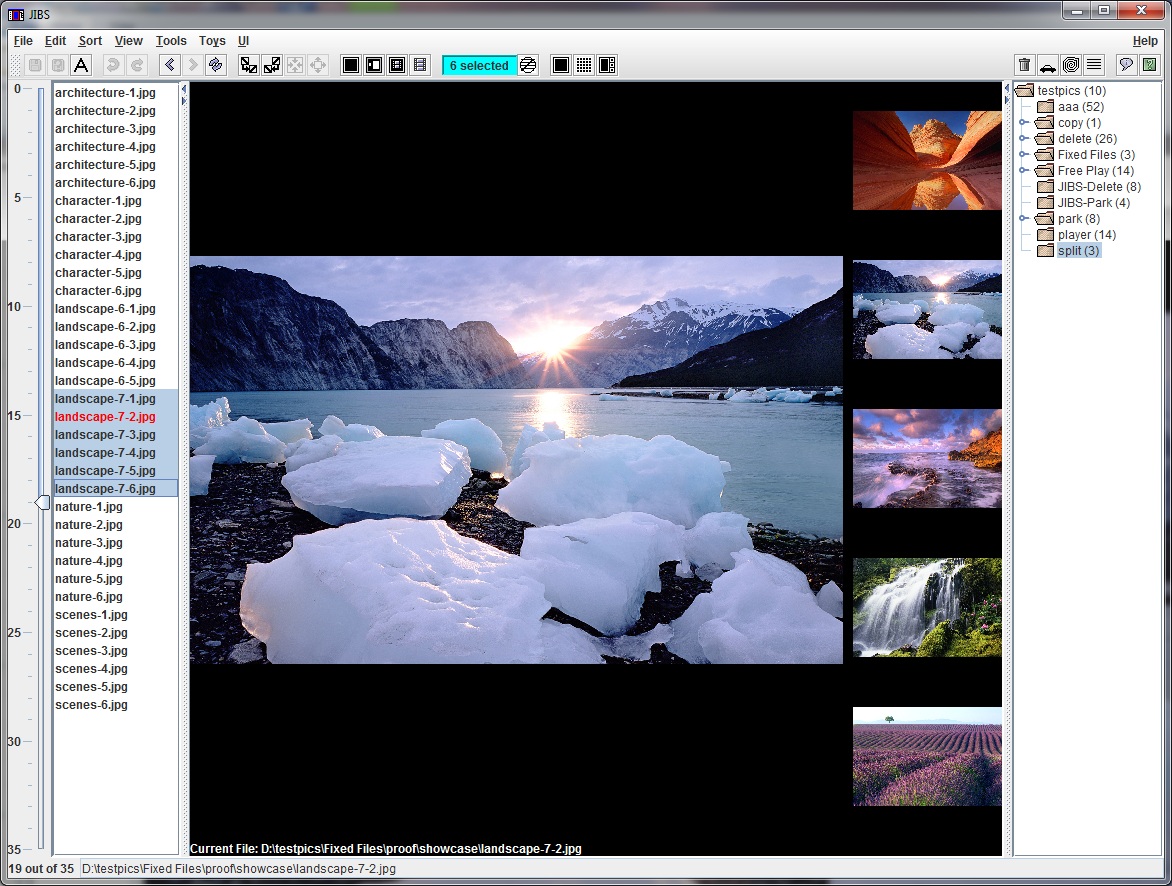
Resize
Resizes the picture to best fit in the viewer.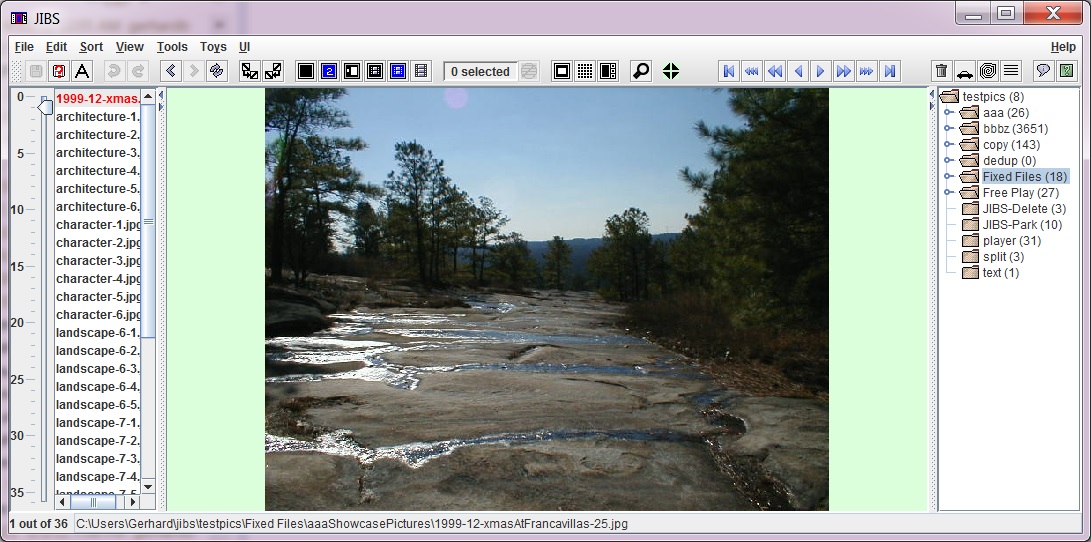
No Resize
Shows the picture at its actual size. You can either use scroll bars or key commands to move around, depending on the option you select.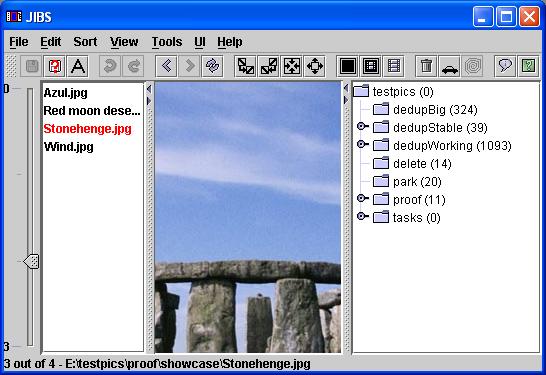
Full Screen
Picture fills up your entire screen.
Comic Book
Goes full scree so JIBS fills up your entire screen. A small picture of entire image is on left and width of image is on right. Great for reading comic books on screen. Up and down arrows move in the page, page up and down between pages.
All Screens
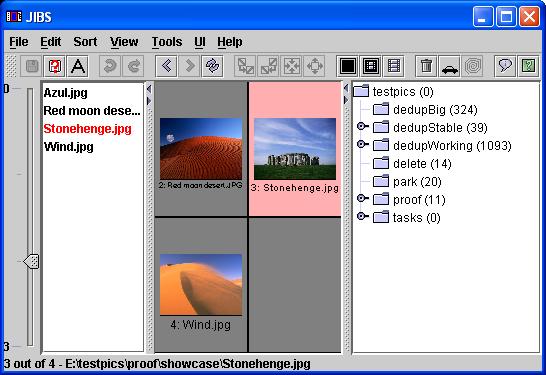
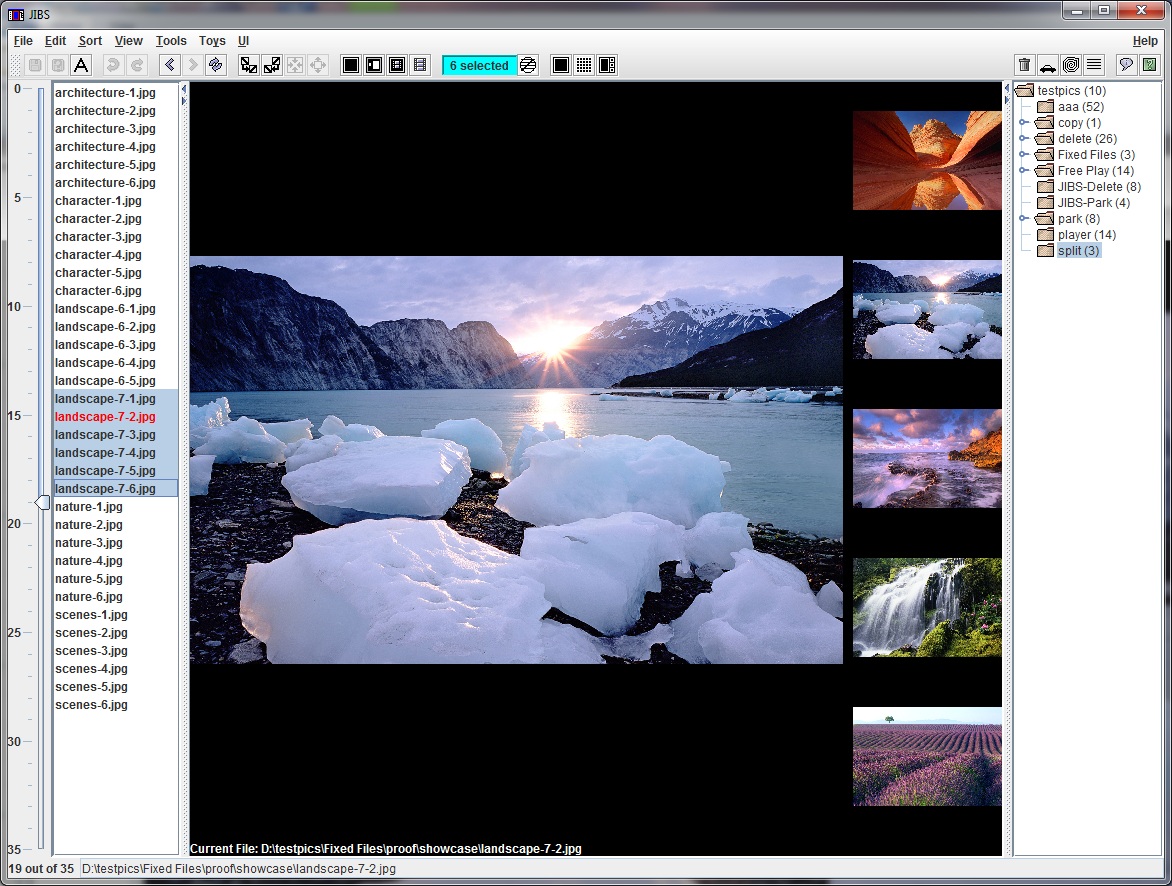
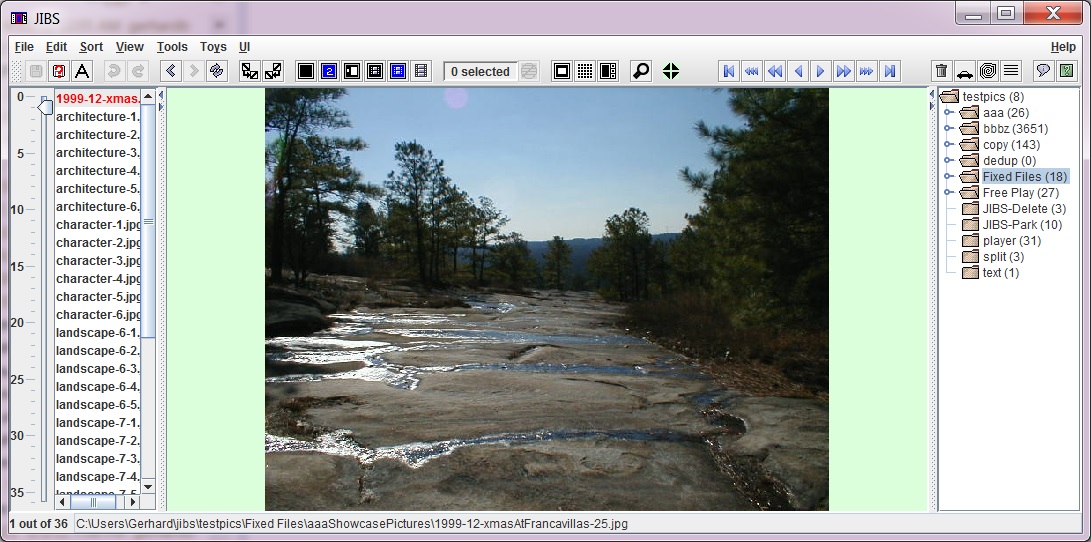
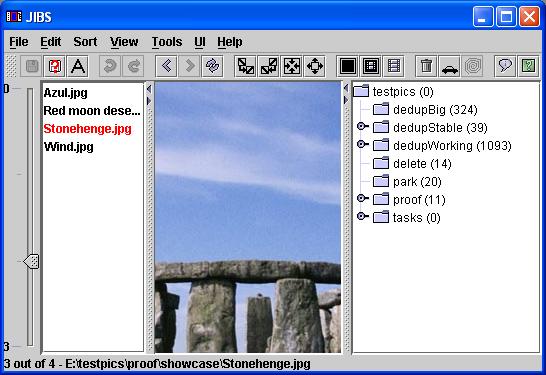


Other Parts of the Viewer
Menu Bar
| Tool Bar
| Slider
| File List
| EXIF
| View
| Tree
| Tree Statistics
| Slide Sorter
| Status Bar