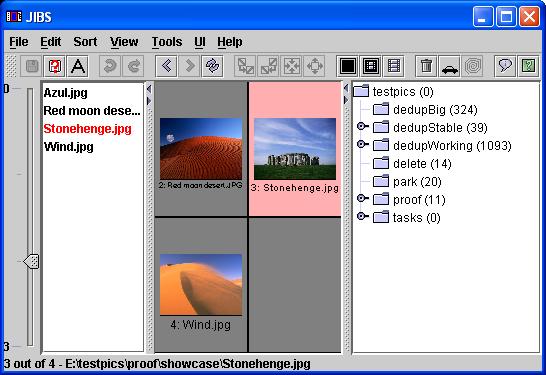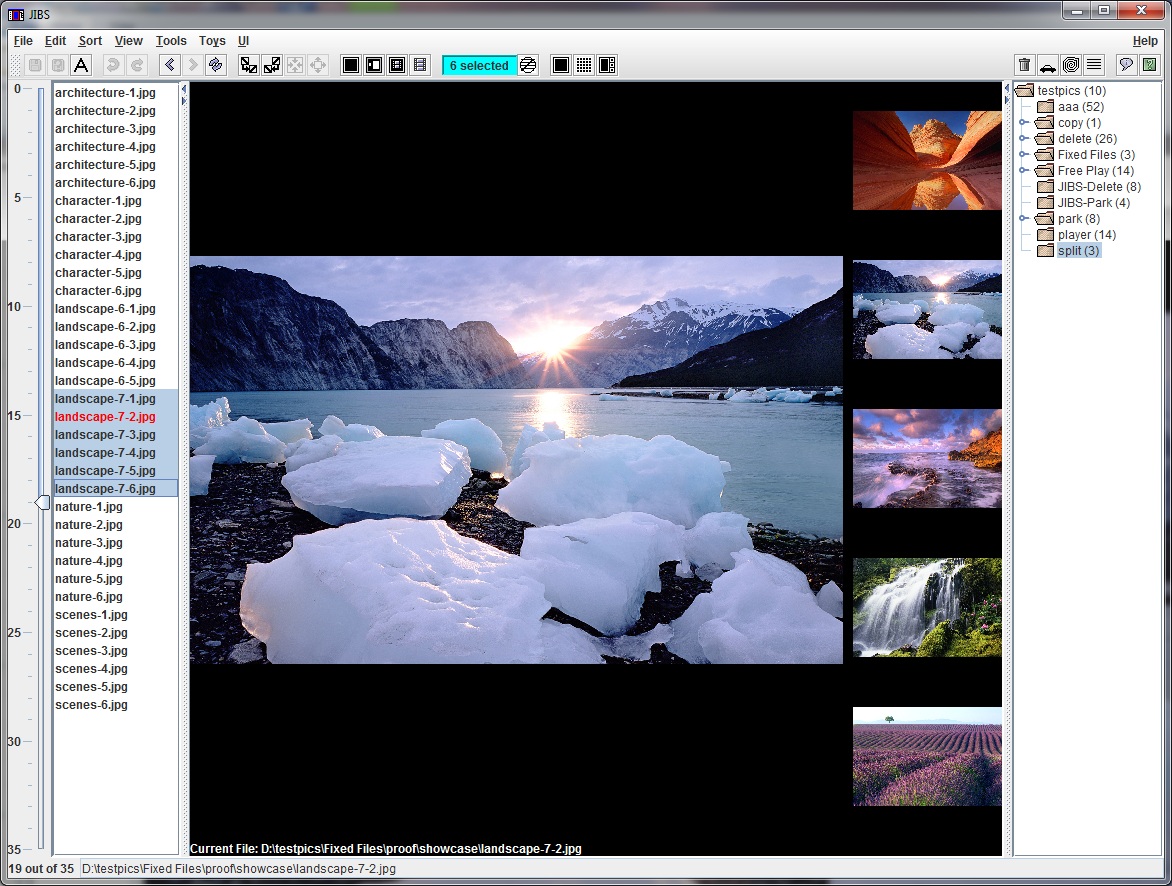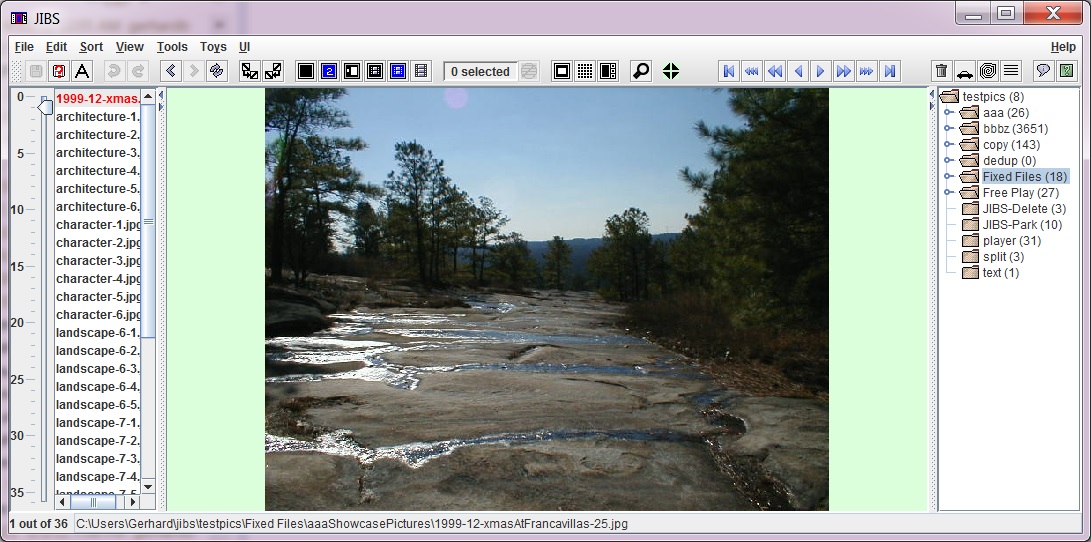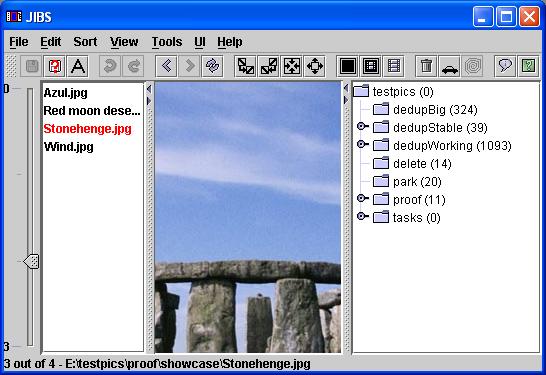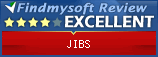Resize
Basics
Resize adjusts the picture to fit the screen.The resize options are:
- Shrink to Fit: Pictures will shrink to fit in the display area. Background will be green if picture is shrunk.
- Grow or Shrink to Fit: Pictures will grow or shrink to fit in the display area. Background color indicates shrunk or grown.
- Don't Resize: Pictures will not be resized. You can choose to move with keys or scroll bars.
- Grow to Fit: Pictures will grow to fit in the display area. Background will be pink if picture is grown.
Same size: Black background
Grew: Pink background
Shrank: Green background
Screen Shots
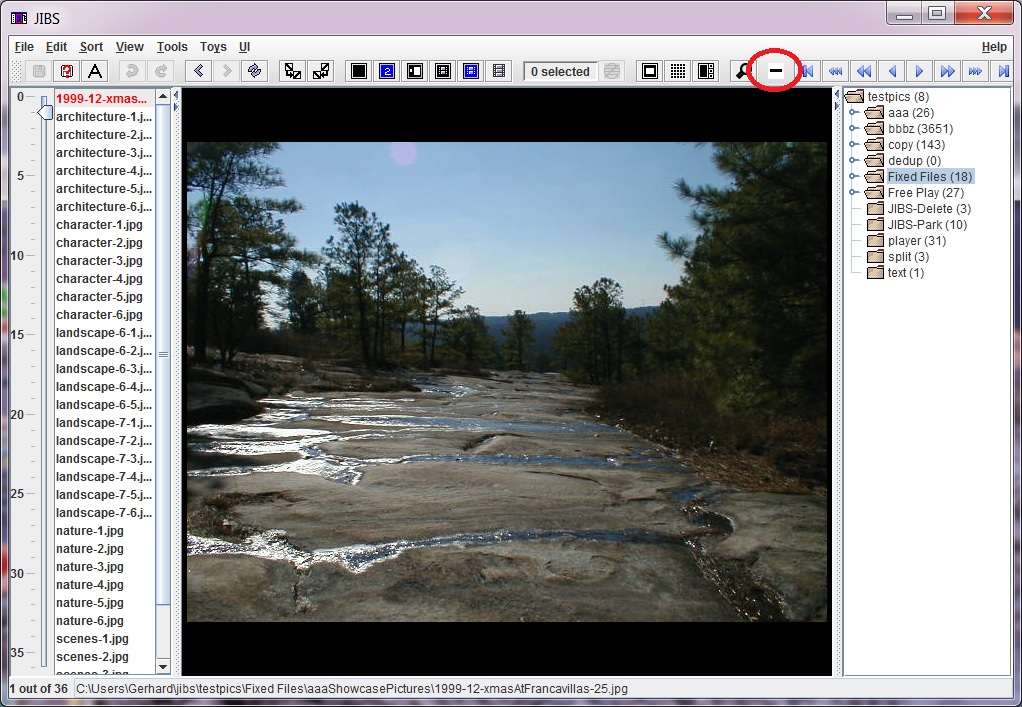 |
Picture not needing to be resized. |
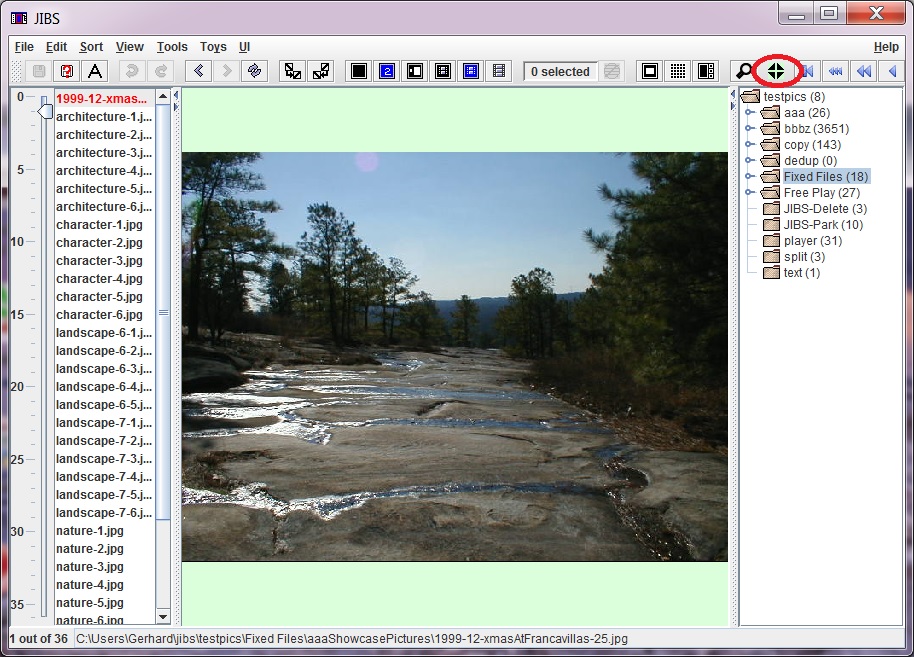 |
Picture which has been shrunk. |
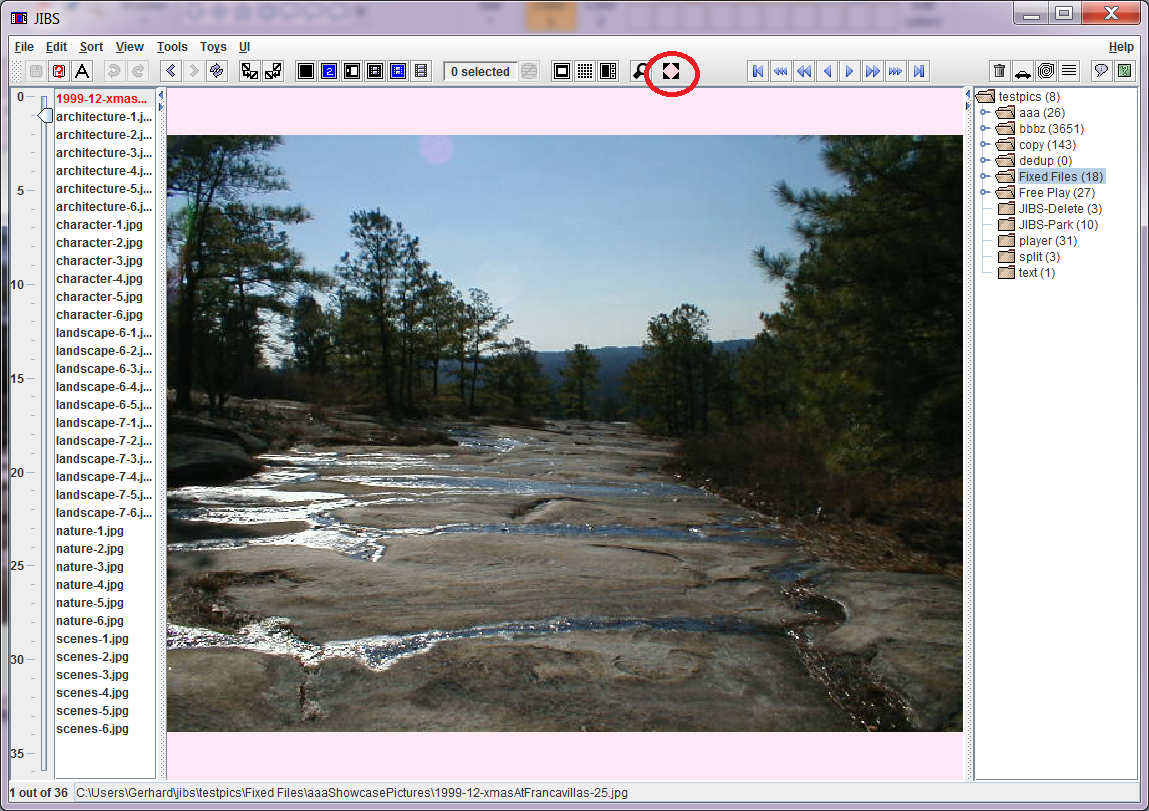 |
Picture which has been grown. |
All Screens